How ERP Can Revolutionize Your Business Operations
Improving Operational Efficiency with ERP
Implementing an Enterprise Resource Planning (ERP) system offers significant advantages in streamlining business processes and boosting overall operational efficiency. By integrating various departments and functions onto a single platform, ERP systems eliminate data silos and reduce redundancies, leading to improved communication, collaboration, and ultimately, increased productivity. This integration allows for a more holistic view of the business, enabling better decision-making and resource allocation.
Streamlining Business Processes and Reducing Redundancies
ERP systems achieve efficiency gains by centralizing data and automating repetitive tasks. Instead of disparate systems requiring manual data entry and reconciliation across different departments (e.g., sales, inventory, finance), ERP provides a single source of truth. This eliminates the time-consuming and error-prone process of manually transferring information between systems. For instance, an order placed in the sales department automatically updates inventory levels, triggers procurement processes if necessary, and updates accounting records, all without manual intervention. This integrated approach significantly reduces redundancies and minimizes the risk of human error associated with manual data entry and reconciliation.
Improved Workflow and Task Management
ERP systems provide tools for improved workflow and task management, fostering better collaboration and accountability. Workflow automation features allow businesses to define and manage the flow of tasks within and across departments. For example, an approval workflow for purchase orders can be automated, ensuring timely processing and preventing bottlenecks. Task management functionalities within the ERP system allow for clear assignment of responsibilities, setting deadlines, and monitoring progress, enhancing transparency and accountability. Real-time dashboards provide managers with an overview of key performance indicators (KPIs), enabling proactive identification and resolution of potential issues. This proactive approach minimizes delays and ensures smooth operational flow.
Automation in Enhancing Operational Efficiency
Automation is a cornerstone of ERP’s efficiency-boosting capabilities. By automating repetitive tasks, ERP frees up employees to focus on higher-value activities, such as strategic planning and customer relationship management. Automation extends beyond simple data entry; it encompasses processes like invoice generation, payment processing, and report generation. Consider the impact on accounts payable: automated invoice processing significantly reduces processing time and the risk of errors compared to manual processing. This automation not only saves time but also improves accuracy and reduces costs associated with manual data entry and potential payment delays. Furthermore, automated reporting features provide real-time insights into business performance, facilitating faster and more informed decision-making.
Comparison of Manual vs. Automated ERP Processes for Inventory Management
The benefits of automation are particularly evident in inventory management. The following table illustrates the contrast between manual and automated processes:
| Process | Manual Process | Automated ERP Process |
|---|---|---|
| Inventory Tracking | Manual counting, spreadsheets, prone to errors and delays | Real-time tracking, automatic updates upon receipt/shipment, accurate stock levels |
| Order Fulfillment | Manual order picking, prone to errors, slow processing | Automated order picking lists, integration with warehouse management systems, faster fulfillment |
| Reordering | Manual monitoring of stock levels, potential for stockouts or overstocking | Automated reorder points, integration with suppliers, optimized inventory levels |
| Reporting | Manual report generation, time-consuming and potentially inaccurate | Automated reports on inventory levels, sales trends, and other KPIs, real-time insights |
Enhanced Data Management and Reporting
ERP systems offer a significant advantage by centralizing and consolidating data from disparate departments within a business. This unified approach eliminates data silos, fostering improved communication and collaboration across teams. The result is a more comprehensive and accurate view of the entire organization’s performance.
Real-time data access and reporting capabilities are key benefits derived from this centralized data repository. Instead of relying on delayed or fragmented information, users can access up-to-the-minute insights, enabling faster and more informed decision-making. This responsiveness is crucial in today’s dynamic business environment where quick reactions to market changes and operational challenges are paramount.
Insightful Reports Generated from ERP Data
ERP systems empower businesses to generate a wide array of insightful reports that provide a deep understanding of various aspects of their operations. These reports go beyond simple summaries, offering detailed analyses that highlight trends, identify areas for improvement, and support strategic planning.
For example, a sales report might not only show total revenue but also break it down by product, region, and sales representative, revealing which products are performing best, which regions require more attention, and which sales representatives are exceeding expectations. Similarly, a production report could track manufacturing efficiency, highlighting bottlenecks and areas where processes can be optimized. Financial reports offer comprehensive views of profitability, cash flow, and overall financial health, supporting informed financial decision-making. Inventory management reports provide insights into stock levels, helping businesses avoid stockouts or overstocking.
Sample ERP Dashboard
A well-designed dashboard provides a visual overview of key performance indicators (KPIs). The following table illustrates a sample dashboard showcasing critical metrics accessible through an ERP system:
| KPI | Current Value | Target Value | Status |
|---|---|---|---|
| Sales Revenue | $1,250,000 | $1,500,000 | Progressing |
| Customer Satisfaction (CSAT) | 85% | 90% | Progressing |
| Inventory Turnover | 6.2 | 7.0 | Progressing |
| On-Time Delivery Rate | 92% | 95% | On Track |
This dashboard offers a quick overview of critical business metrics, enabling management to identify areas needing attention and track progress towards strategic goals. The use of color-coding (green for on-track, orange for progressing, red for lagging) provides an immediate visual representation of performance against targets. This real-time data, readily available through the ERP system, allows for proactive adjustments and informed strategic decisions.
Boosting Collaboration and Communication
ERP systems significantly enhance communication and collaboration across different departments within an organization. By centralizing data and providing a single source of truth, ERP systems break down information silos and facilitate seamless information sharing, leading to improved teamwork and more informed decision-making. This ultimately translates into increased operational efficiency and a more responsive organization.
Improved data sharing is the cornerstone of enhanced collaboration within an ERP environment. Instead of relying on disparate systems and email chains, departments can access real-time information relevant to their tasks and responsibilities. This fosters a more transparent and collaborative work environment, reducing delays and misunderstandings.
Real-time Data Sharing and Improved Teamwork
Real-time access to shared data through an ERP system allows for immediate collaboration on projects. For example, the sales team can instantly see inventory levels managed by the warehouse team, preventing overselling and ensuring timely order fulfillment. Similarly, the production team can access real-time sales forecasts to optimize production schedules and resource allocation, minimizing waste and maximizing efficiency. This seamless data flow eliminates the need for lengthy email exchanges or manual data reconciliation, streamlining workflows and accelerating project completion.
Breaking Down Information Silos
Traditional business structures often suffer from information silos, where different departments operate in isolation with limited visibility into each other’s operations. This lack of transparency can lead to duplicated efforts, inconsistencies, and delays. An ERP system acts as a central hub, integrating data from various departments and making it accessible to authorized personnel. This eliminates the need for manual data transfer and reconciliation, fostering a unified view of the business and improving cross-functional collaboration. For instance, finance can access real-time sales data to generate accurate financial reports, while marketing can use sales data to refine their campaigns and better target their efforts. This interconnectedness facilitates better strategic planning and decision-making across the entire organization.
Enhanced Decision-Making Through Collaborative Data Analysis
The centralized data repository within an ERP system allows for more comprehensive and informed decision-making. By analyzing data from different departments, managers can identify trends, predict future needs, and make data-driven decisions that optimize business performance. For instance, sales data integrated with marketing data can reveal the effectiveness of different marketing campaigns, enabling more targeted and efficient resource allocation. Similarly, production data combined with inventory data can optimize production schedules and minimize waste. This collaborative data analysis fosters a more strategic and proactive approach to business management.
Improved Decision-Making with Data-Driven Insights
ERP systems revolutionize decision-making by transforming raw data into actionable insights. This real-time visibility allows businesses to move beyond reactive strategies and embrace proactive, data-driven approaches, leading to more informed and effective choices. The ability to access and analyze comprehensive data across various departments provides a holistic view of the business, eliminating information silos and fostering more accurate assessments.
ERP systems facilitate data-driven decision-making by providing real-time access to integrated data from across all business functions. This consolidated view eliminates the need for manual data gathering and reconciliation, saving time and minimizing the risk of errors. Instead of relying on outdated or fragmented information, decision-makers can access up-to-the-minute reports and dashboards, allowing them to respond quickly to changing market conditions and opportunities. This immediacy empowers faster and more informed responses to both internal and external factors influencing business performance.
Examples of Improved Business Decisions with ERP Data
ERP data significantly enhances various business decisions. For instance, sales teams can analyze real-time sales data to identify top-performing products, understand customer buying patterns, and predict future demand. This enables them to optimize inventory levels, target marketing campaigns more effectively, and adjust sales strategies to maximize revenue. Similarly, production managers can leverage real-time data on production efficiency, material costs, and labor hours to identify bottlenecks, improve resource allocation, and reduce operational expenses. Financial departments can utilize real-time financial data for accurate forecasting, budgeting, and financial reporting, leading to better financial planning and risk management. Finally, human resources can use data on employee performance, turnover rates, and training needs to improve recruitment, retention, and employee development strategies.
Predictive Analytics Integration with ERP for Forecasting
Predictive analytics, when integrated with ERP systems, offers powerful forecasting capabilities. By analyzing historical data and identifying patterns, predictive models can forecast future trends in sales, demand, production, and other key performance indicators. For example, a retailer might use predictive analytics to forecast seasonal demand for specific products, allowing them to optimize inventory levels and avoid stockouts or overstocking. A manufacturing company could use predictive analytics to forecast equipment maintenance needs, minimizing downtime and maximizing production efficiency. This proactive approach allows businesses to anticipate challenges and capitalize on opportunities, improving overall business resilience and profitability. A real-world example is a large logistics company using predictive analytics integrated with their ERP to optimize delivery routes based on anticipated traffic patterns and weather conditions, resulting in significant reductions in delivery times and fuel consumption.
Increased Scalability and Flexibility
ERP systems are designed to grow with your business, adapting to evolving needs and increasing demands. Unlike rigid, legacy systems, a well-implemented ERP solution provides the scalability and flexibility necessary to navigate periods of rapid growth or significant operational shifts, ensuring continued efficiency and effectiveness. This adaptability is crucial for long-term success in today’s dynamic business environment.
ERP systems achieve this scalability through modular design and configurable features. This allows businesses to add or remove modules as needed, customizing their ERP solution to perfectly align with their specific operational requirements. For instance, a small business might initially implement modules for finance and inventory management, later adding customer relationship management (CRM) and human resources (HR) modules as the company expands. This modularity ensures that the ERP system doesn’t become an impediment to growth, but rather a catalyst for it. Furthermore, cloud-based ERP solutions offer unparalleled flexibility by allowing businesses to easily scale resources up or down based on real-time demands.
Cloud-Based ERP and Scalability
Cloud-based ERP solutions are particularly effective in providing scalability and flexibility. Their inherent architecture allows businesses to easily adjust computing power, storage capacity, and user access as their needs change. Instead of investing in expensive on-premise infrastructure upgrades, companies can simply scale their cloud-based ERP resources up or down as required, paying only for what they use. This pay-as-you-go model significantly reduces upfront costs and eliminates the need for large capital expenditures associated with traditional on-premise systems. This flexibility is particularly beneficial for businesses experiencing unpredictable growth spurts or seasonal fluctuations in demand. For example, a retail company might significantly increase its cloud-based ERP resources during peak holiday shopping seasons and then scale back down afterward, optimizing resource utilization and minimizing expenses.
Examples of Successful ERP-Driven Scaling, How ERP Can Revolutionize Your Business Operations
Many companies have leveraged ERP systems to effectively scale their operations. For instance, a rapidly growing e-commerce company might utilize an ERP system to manage its expanding inventory, streamline order fulfillment processes, and effectively handle a surge in customer interactions. The ERP system’s ability to integrate various aspects of the business, from sales and marketing to logistics and finance, allows the company to maintain efficiency and control even as its order volume increases exponentially. Similarly, a manufacturing company experiencing significant production increases could use its ERP system to optimize production scheduling, manage resources effectively, and track production costs accurately, ensuring that growth doesn’t lead to inefficiencies or increased errors. These examples highlight how ERP systems can become indispensable tools for businesses navigating growth and change.
Reducing Costs and Improving Profitability
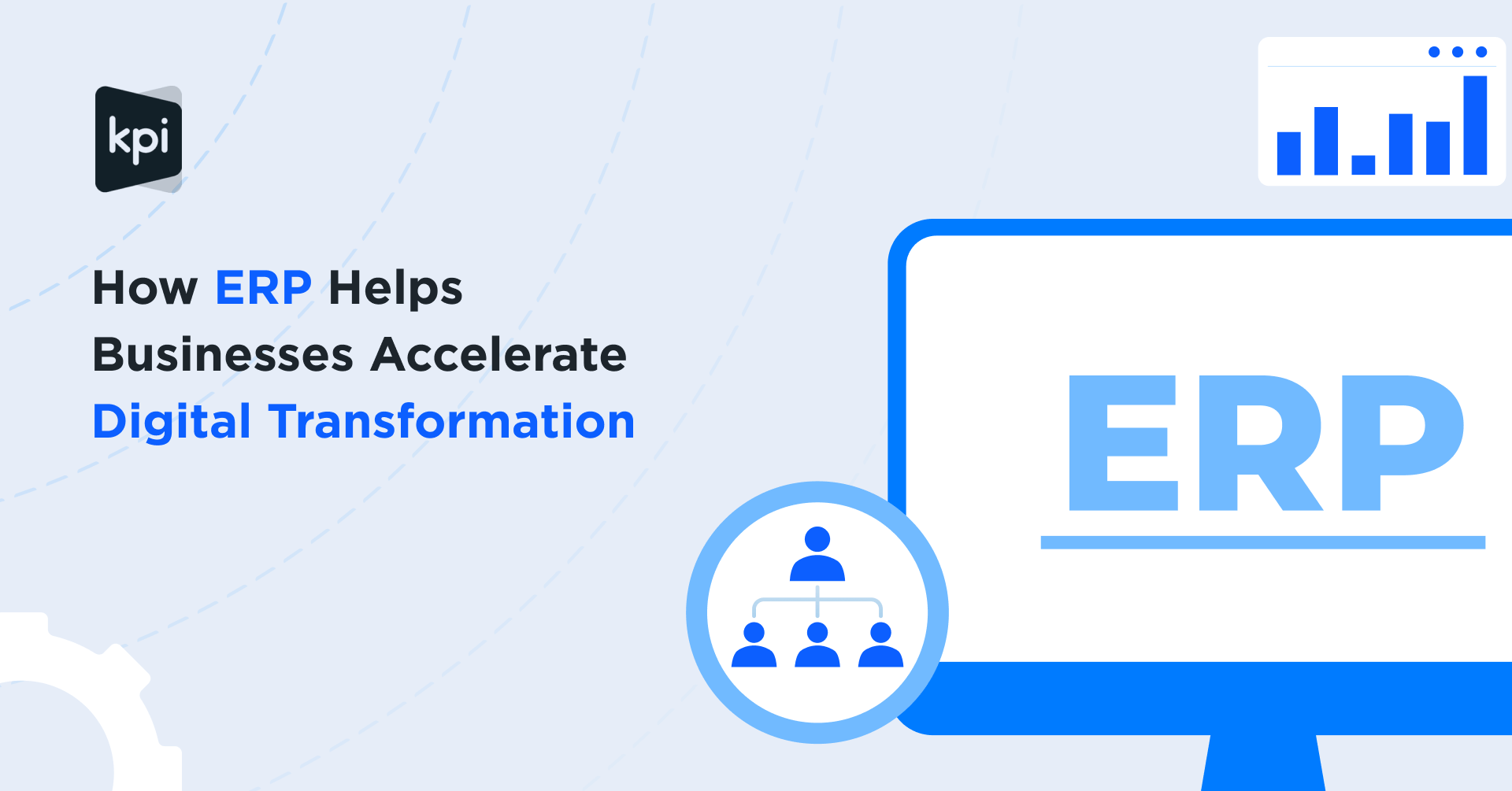
Implementing an Enterprise Resource Planning (ERP) system offers significant opportunities for businesses to reduce costs and enhance profitability. By streamlining processes, improving efficiency, and providing valuable data-driven insights, ERP systems contribute directly to the bottom line. This section will explore the various ways in which ERP systems achieve these cost savings and profit improvements.
ERP systems achieve cost reduction primarily through automation and efficiency gains. Manual processes, prone to errors and delays, are replaced by automated workflows. This automation reduces the need for manual data entry, minimizes human error, and frees up employees to focus on more strategic tasks. The resulting efficiency improvements translate directly into lower operational costs. For instance, automated purchase order generation and invoice processing significantly reduce administrative overhead. Furthermore, real-time inventory tracking prevents stockouts and overstocking, minimizing storage costs and reducing waste.
Cost Savings Examples
Many companies have reported substantial cost savings after implementing ERP systems. For example, a mid-sized manufacturing company reported a 15% reduction in operational costs within the first year of implementing their ERP system, primarily due to improved inventory management and reduced production downtime. Another case study revealed a 20% decrease in administrative expenses for a retail company, achieved through automation of various back-office processes like order fulfillment and customer relationship management. These examples highlight the potential for significant cost reduction across diverse industries.
Improved Inventory Management and Waste Reduction
Efficient inventory management is a key driver of profitability. ERP systems provide real-time visibility into inventory levels, allowing businesses to optimize stock levels, minimizing storage costs and preventing stockouts. This accurate inventory data enables better forecasting, reducing the risk of overstocking and obsolescence. Furthermore, ERP systems can help identify and eliminate waste in various areas, such as production, materials, and energy. By tracking and analyzing resource consumption, businesses can pinpoint areas for improvement and implement corrective measures. For instance, an ERP system might reveal that a specific production process is generating excessive scrap material, prompting an investigation and implementation of solutions to reduce waste and improve efficiency. The combined effect of optimized inventory management and reduced waste directly contributes to increased profitability.
Strengthening Customer Relationships
Implementing an Enterprise Resource Planning (ERP) system offers significant opportunities to enhance customer relationships, fostering loyalty and driving business growth. By integrating various aspects of a business, from order processing to supply chain management, ERP systems provide a holistic view of customer interactions, allowing for more personalized and efficient service. This improved efficiency translates directly into higher customer satisfaction and retention.
ERP systems significantly improve customer service and satisfaction by streamlining order management. Real-time visibility into order status, inventory levels, and shipping information empowers businesses to respond promptly to customer inquiries and resolve issues effectively. This proactive approach minimizes delays and frustrations, leading to a more positive customer experience. For example, a company using an ERP system can immediately identify a delayed shipment and proactively notify the customer, offering alternative solutions or managing expectations. This transparency builds trust and strengthens the customer relationship.
Improved Order Management and Customer Service
An ERP system provides a centralized platform for managing the entire order lifecycle, from order placement to delivery and beyond. This centralized view eliminates data silos and ensures that all departments have access to the same information. Automated workflows further streamline processes, reducing manual errors and accelerating order fulfillment. For instance, automated order confirmations and shipping notifications reduce the burden on customer service representatives, allowing them to focus on more complex issues and personalized interactions. This efficiency improvement directly translates to faster response times and improved customer satisfaction.
Enhanced CRM Integration with ERP Systems
Integrating a Customer Relationship Management (CRM) system with an ERP system creates a powerful synergy, allowing businesses to gain a 360-degree view of their customers. This integrated approach provides a comprehensive understanding of customer interactions across all touchpoints, from sales and marketing to customer service and support. For example, sales representatives can access real-time information about a customer’s past orders, purchase history, and communication history, allowing them to personalize their interactions and offer tailored recommendations. This level of personalization enhances the customer experience and fosters stronger relationships. Similarly, customer service representatives can access detailed information about a customer’s order history and support interactions, enabling them to resolve issues quickly and efficiently.
Improved Supply Chain Visibility and Enhanced Customer Experiences
Improved supply chain visibility is a key benefit of ERP implementation, directly impacting customer satisfaction. With real-time insights into inventory levels, production schedules, and shipping information, businesses can accurately predict delivery times and proactively manage potential disruptions. This transparency allows businesses to provide customers with accurate delivery estimates and promptly communicate any delays, minimizing uncertainty and frustration. For instance, if a supplier experiences a delay, the ERP system can identify the impact on customer orders and allow the business to proactively notify customers, offering alternative solutions or adjusting expectations. This proactive communication demonstrates a commitment to customer satisfaction and strengthens the business-customer relationship.
Implementing ERP Successfully
Implementing an Enterprise Resource Planning (ERP) system is a significant undertaking that requires careful planning and execution. A successful ERP implementation can dramatically improve a business’s operational efficiency and profitability, while a poorly managed one can lead to costly delays, disruptions, and ultimately, failure. This section Artikels best practices for a smooth and effective ERP implementation, highlighting common pitfalls to avoid.
Step-by-Step ERP Implementation Guide
A structured approach is crucial for successful ERP implementation. The process can be broken down into several key phases, each requiring dedicated attention and resources. Failing to follow a methodical approach can lead to unforeseen challenges and increased costs.
- Needs Assessment and Planning: This initial phase involves thoroughly analyzing the organization’s current business processes, identifying areas for improvement, and defining the specific requirements for the ERP system. This includes determining the scope of the implementation, selecting appropriate modules, and establishing a clear project timeline and budget.
- Vendor Selection and System Selection: Carefully evaluating different ERP vendors and selecting the system that best fits the organization’s needs is critical. This involves comparing features, functionalities, costs, and vendor support capabilities. A thorough Request for Proposal (RFP) process can help streamline this selection.
- Data Migration: Transferring data from existing systems to the new ERP system is a complex process that requires careful planning and execution. Data cleansing and validation are essential to ensure data accuracy and integrity in the new system. Insufficient data migration planning can result in significant data loss or inaccuracies.
- System Configuration and Customization: This phase involves configuring the ERP system to meet the organization’s specific requirements. While customization can be beneficial, it should be approached cautiously to avoid increasing complexity and maintenance costs. Over-customization can lead to future integration issues.
- Testing and Training: Thorough testing of the ERP system is essential to identify and resolve any bugs or issues before go-live. Comprehensive training for all users is equally crucial to ensure they can effectively utilize the new system. Inadequate testing and training can lead to user errors and system inefficiencies.
- Go-Live and Post-Implementation Support: The go-live phase involves deploying the ERP system and transitioning from the old system to the new one. Post-implementation support is crucial for addressing any issues that arise after go-live and ensuring the system continues to meet the organization’s needs. Lack of post-implementation support can lead to system instability and user frustration.
Common Pitfalls to Avoid During ERP Implementation
Several common mistakes can significantly hinder a successful ERP implementation. Understanding and avoiding these pitfalls is crucial for project success.
- Underestimating the Project Scope: Failing to accurately assess the complexity and scope of the project can lead to unrealistic timelines and budgets.
- Lack of Executive Sponsorship: Strong executive support is essential for securing the necessary resources and ensuring buy-in from all stakeholders.
- Inadequate Change Management: Failing to effectively manage the change process can lead to resistance from employees and hinder adoption of the new system.
- Poor Communication: Effective communication throughout the implementation process is essential to keep all stakeholders informed and engaged.
- Insufficient User Training: Inadequate training can lead to user errors and system inefficiencies.
- Ignoring Data Migration Challenges: Underestimating the complexity of data migration can lead to data loss or inaccuracies.
Importance of Proper Planning, Training, and Change Management
Successful ERP implementation hinges on meticulous planning, comprehensive training, and effective change management. These three elements are interconnected and crucial for ensuring user adoption and system success.
Proper planning involves defining clear objectives, establishing realistic timelines and budgets, and selecting the right team and technology. Comprehensive training empowers users to effectively utilize the system, minimizing errors and maximizing efficiency. Effective change management addresses employee concerns, fosters buy-in, and facilitates a smooth transition to the new system. For example, a company implementing a new ERP system might conduct workshops and training sessions, providing ongoing support and addressing user feedback to ensure a successful transition and prevent employee resistance. A well-structured change management plan minimizes disruption and fosters a positive attitude towards the new system.
Choosing the Right ERP System for Your Business: How ERP Can Revolutionize Your Business Operations
Selecting the appropriate Enterprise Resource Planning (ERP) system is crucial for successful business transformation. The wrong choice can lead to wasted resources, integration challenges, and ultimately, a failure to achieve desired operational improvements. Careful consideration of various factors and a thorough evaluation process are essential to ensure a positive return on investment.
Cloud-Based versus On-Premise ERP Systems
Cloud-based and on-premise ERP systems represent distinct deployment models, each with its own advantages and disadvantages. Cloud-based ERP, also known as Software as a Service (SaaS), involves accessing the software and data through the internet. On-premise ERP, conversely, requires the software and database to be installed and maintained on the company’s own servers.
How ERP Can Revolutionize Your Business Operations – Cloud-based ERP offers advantages such as lower upfront costs, scalability, accessibility, and automatic updates. However, it may involve ongoing subscription fees and reliance on internet connectivity. On-premise ERP provides greater control over data and customization options, but necessitates significant upfront investment in hardware, software licenses, and ongoing maintenance. The choice between these models depends heavily on a company’s IT infrastructure, budget, security requirements, and level of customization needs.
Key Factors in Selecting an ERP Vendor and Solution
Several critical factors should guide the selection of an ERP vendor and solution. These factors ensure alignment with business needs and long-term success.
A thorough assessment of vendor reputation, financial stability, and customer support capabilities is paramount. The vendor’s track record of successful implementations, particularly within similar industries, should be carefully examined. Furthermore, the scalability and flexibility of the ERP solution are vital, ensuring it can adapt to future business growth and evolving requirements. Finally, the solution should seamlessly integrate with existing systems and offer robust security features to protect sensitive data.
Evaluating ERP Solutions Based on Specific Business Requirements
The evaluation process should be structured and systematic, focusing on how well each ERP solution addresses specific business needs. This involves clearly defining requirements, prioritizing them based on their importance, and then assessing each solution against these defined criteria.
For example, a manufacturing company might prioritize inventory management and production scheduling capabilities, while a retail business might focus on point-of-sale integration and customer relationship management (CRM) functionality. Each solution’s capabilities should be rigorously tested, ideally through demonstrations and proof-of-concept projects, to ensure they meet the specified requirements. This evaluation should also include a detailed cost-benefit analysis, considering factors such as implementation costs, ongoing maintenance fees, and the potential return on investment.
Commonly Asked Questions
What is the typical cost of implementing an ERP system?
The cost varies significantly depending on the size of the business, the chosen ERP solution, and the level of customization required. It’s essential to obtain detailed quotes from multiple vendors to accurately assess the investment.
How long does it take to implement an ERP system?
Implementation timelines depend on factors such as system complexity, business size, and the level of internal resources dedicated to the project. Projects can range from several months to over a year.
What are the common challenges faced during ERP implementation?
Common challenges include data migration issues, resistance to change from employees, insufficient training, and inadequate project planning. Thorough planning and change management strategies are crucial to mitigate these challenges.
Can ERP systems integrate with existing software?
Yes, many ERP systems offer robust integration capabilities, allowing them to connect with existing CRM, accounting, and other business applications. This ensures seamless data flow and avoids information silos.