How Long Does ERP Implementation Take? A Realistic Timeline
Defining ERP Implementation Scope
The timeline for an ERP implementation is heavily influenced by the project’s scope. Understanding and defining this scope accurately is crucial for setting realistic expectations and avoiding delays. A poorly defined scope can lead to significant cost overruns and project failure. This section will explore the key factors that determine the length of an ERP implementation.
Factors Influencing ERP Implementation Timelines
System complexity, customization needs, and integration requirements are major determinants of ERP implementation timelines. Highly complex ERP systems, such as those incorporating advanced analytics or industry-specific modules, naturally require more time to implement. Similarly, extensive customization, moving beyond standard configurations to meet unique business needs, adds significant time and complexity. The number and complexity of integrations with existing systems (CRM, supply chain management, etc.) also contribute significantly to the overall project duration. For example, integrating a legacy system with a new ERP might require substantial data migration and interface development, potentially adding several months to the timeline.
ERP Implementation Timelines by Organization Size
Timeline expectations vary significantly depending on the size and complexity of the organization undertaking the ERP implementation. Small businesses with simpler operations and fewer employees might complete an implementation within six months to a year. Medium-sized businesses, with more complex processes and a larger employee base, typically require 12 to 18 months. Large enterprises with global operations, numerous subsidiaries, and intricate processes often face implementations lasting two years or more. For example, a small retail store might implement a basic accounting and inventory management system relatively quickly, while a multinational corporation implementing a comprehensive ERP system across various geographical locations and business units will require a much longer timeframe.
ERP Module Implementation Durations
The following table provides a general estimate of the implementation time for various ERP modules. These durations are approximate and can vary depending on factors such as system complexity, customization requirements, and data migration needs.
| ERP Module | Small Business (Months) | Medium Business (Months) | Large Enterprise (Months) |
|---|---|---|---|
| Finance | 2-4 | 4-6 | 6-12 |
| Human Resources | 1-3 | 3-6 | 6-12 |
| Supply Chain Management | 3-6 | 6-9 | 9-18 |
| Manufacturing | 4-8 | 8-12 | 12-24 |
| Customer Relationship Management (CRM) | 2-4 | 4-6 | 6-12 |
Project Planning and Resource Allocation: How Long Does ERP Implementation Take? A Realistic Timeline
Effective project planning and resource allocation are paramount to a successful and timely ERP implementation. A well-defined plan, coupled with strategic resource deployment, significantly reduces the risk of delays and cost overruns, ensuring the project stays on track and within budget. This section Artikels best practices for creating a comprehensive project plan and managing resources effectively.
Creating a robust project plan involves defining clear objectives, establishing realistic timelines, and identifying key milestones and deliverables. Careful consideration of resource allocation, encompassing personnel, budget, and methodology, is crucial for determining the overall project duration. Proactive risk management strategies are also essential to mitigate potential delays and ensure project success.
Comprehensive ERP Implementation Project Plan
A comprehensive ERP implementation project plan should encompass several key elements. It begins with a clear definition of project scope, objectives, and deliverables, building upon the scope definition already established. This forms the foundation for subsequent planning activities. The plan should then detail the project timeline, broken down into manageable phases with clearly defined milestones and deadlines. Each phase should have assigned responsibilities and deliverables, enabling progress tracking and accountability. For example, a typical ERP implementation might involve phases such as project initiation, system analysis, design, development, testing, deployment, and post-implementation support. Each phase will have its own set of milestones and deliverables, meticulously documented within the project plan. The plan should also incorporate a communication strategy, outlining how progress will be reported to stakeholders and how issues will be addressed.
Resource Allocation and its Impact on Project Duration
Resource allocation directly influences project duration. Securing skilled personnel, including experienced project managers, ERP consultants, and technical specialists, is crucial. A shortage of skilled resources can lead to delays and compromised quality. Budget constraints also play a significant role; insufficient funding can limit the resources available, impacting the project timeline. The chosen project management methodology (e.g., Agile, Waterfall) also influences resource allocation and scheduling. Agile methodologies, for instance, often involve iterative development and require flexible resource allocation, while Waterfall methodologies typically require a more upfront and fixed resource allocation plan. For example, a large-scale ERP implementation for a multinational corporation might require a team of 50+ individuals with diverse skillsets, necessitating careful budgeting and resource planning across multiple geographical locations. Conversely, a smaller implementation for a small business might only require a smaller team, potentially reducing the overall project timeline.
Risk Management Strategies for Mitigating Delays
Proactive risk management is crucial for mitigating potential delays. This involves identifying potential risks throughout the project lifecycle, assessing their likelihood and impact, and developing mitigation strategies. Common risks include inadequate user training, insufficient testing, unforeseen technical challenges, and lack of stakeholder buy-in. A risk register, regularly updated throughout the project, should document identified risks, their potential impact, mitigation strategies, and assigned responsibilities. For example, a risk of insufficient user training could be mitigated by implementing comprehensive training programs, including hands-on workshops and online tutorials. Similarly, the risk of unforeseen technical challenges can be mitigated by thorough system testing and contingency planning. Regular risk reviews and updates are essential to adapt to changing circumstances and ensure the effectiveness of mitigation strategies. Effective communication and collaboration between project team members and stakeholders are key to identifying and addressing potential risks promptly.
Data Migration and System Integration
Data migration and system integration are critical phases in any ERP implementation, significantly impacting the project’s overall timeline and success. A well-planned approach to these aspects is crucial to minimize disruption and ensure a smooth transition to the new system. The complexity of these processes depends heavily on the size and nature of the organization’s existing IT infrastructure and data volume.
Data migration involves transferring data from legacy systems to the new ERP system. This process is often complex and time-consuming, requiring careful planning and execution. Challenges include data cleansing, transformation, and validation to ensure data accuracy and integrity in the new system. The volume of data, its structure, and the quality of existing data sources directly influence the migration timeline. Inaccurate or incomplete data can lead to significant delays and potential errors within the new ERP system.
Data Migration Strategies
The choice of data migration strategy significantly affects the project timeline. A poorly chosen strategy can result in extended downtime and increased costs. Two common strategies are the “big bang” approach and the phased approach.
The big bang approach involves migrating all data at once on a single cutover date. This approach can be faster if executed flawlessly, but carries a higher risk of failure due to the complexity of migrating a large volume of data simultaneously. A successful big bang approach requires extensive testing and a robust rollback plan. For example, a small company with a relatively simple legacy system and a smaller data volume might successfully use this method. However, a large multinational corporation with complex, interconnected systems and substantial data volume would likely find this approach extremely risky.
The phased approach, in contrast, involves migrating data in stages. This reduces the risk of system failure and allows for more manageable testing and validation at each stage. While potentially lengthening the overall timeline, this approach offers greater flexibility and control. For instance, a company could start by migrating customer data, followed by inventory data, and finally financial data. This allows for validation and correction of issues at each stage before moving on to the next.
System Integration Methods
Integrating the new ERP system with other enterprise applications is essential for maximizing its value and ensuring seamless data flow across the organization. Several integration methods exist, each with its own advantages and disadvantages concerning implementation time and complexity.
The choice of integration method depends on several factors, including the technical capabilities of the existing systems, the budget, and the desired level of integration. Careful consideration of these factors is crucial for a successful ERP implementation.
- Application Programming Interfaces (APIs): APIs provide a standardized way for different applications to communicate with each other. This method is generally flexible and scalable, but requires technical expertise to implement and maintain. APIs allow for real-time data exchange and offer a high degree of integration flexibility.
- Enterprise Service Bus (ESB): An ESB acts as a central hub for communication between different applications. This method can simplify integration by providing a centralized point of control, but can be complex to set up and manage. ESBs are particularly useful in environments with numerous disparate systems requiring integration.
- File Transfer: This is a simpler method involving transferring data between systems via files. This approach is generally less expensive and easier to implement than other methods, but it can be slower and less efficient, particularly for large data volumes. File transfers are often used for batch processing and are suitable for less frequent data exchanges.
Testing and Quality Assurance
Thorough testing is crucial for a successful ERP implementation. It ensures the system functions as expected, meets business requirements, and minimizes disruptions during the go-live phase. A robust testing strategy, encompassing various phases, is essential to identify and rectify issues before they impact the organization’s operations.
Testing in an ERP implementation is not a single event but a continuous process integrated throughout the project lifecycle. Effective testing significantly reduces the risk of post-implementation problems, saving time and resources in the long run. Furthermore, a well-defined testing plan builds confidence among stakeholders and ensures a smoother transition to the new system.
Unit Testing
Unit testing focuses on individual components or modules of the ERP system. Developers perform these tests to verify that each module functions correctly in isolation. This involves testing individual functionalities, such as data validation rules, calculations, and report generation. The goal is to identify and fix bugs at the earliest stage, preventing them from propagating to later stages of testing. For example, a unit test might verify that the system correctly calculates sales tax based on different tax rates and product categories. Comprehensive unit testing contributes to a more stable and reliable system overall.
Integration Testing
Once unit testing is complete, integration testing verifies the interaction between different modules. This phase checks how the various components work together seamlessly. For instance, it would test the interaction between the sales order module, the inventory module, and the accounting module to ensure accurate order processing, inventory updates, and financial reporting. Integration testing often involves simulating real-world scenarios to identify potential integration issues. A successful integration test confirms that data flows correctly between different parts of the system.
User Acceptance Testing (UAT)
User Acceptance Testing (UAT) is the final stage of testing before the system goes live. It involves end-users from different departments testing the system in a realistic environment. UAT aims to validate that the system meets the business requirements and user expectations. This phase allows users to identify any usability issues, workflow inefficiencies, or unexpected behaviors. For example, UAT might involve simulating a typical day’s operations to assess the system’s performance and identify any bottlenecks. Feedback from UAT is crucial for making necessary adjustments before the final deployment.
Establishing Clear Testing Criteria and Documenting Test Results
Establishing clear testing criteria is vital for ensuring the effectiveness of the testing process. These criteria define the specific conditions that must be met for the system to be considered acceptable. This might include performance benchmarks, data accuracy thresholds, and user experience metrics. Detailed documentation of test results, including test cases, test data, and outcomes, is equally important. This documentation provides a comprehensive record of the testing process and allows for traceability of issues and fixes. A well-maintained test repository facilitates future maintenance and upgrades. Without thorough documentation, it becomes difficult to track progress, identify recurring issues, and ensure consistency across different testing phases. This documentation is also crucial for audits and compliance purposes.
Testing Process Flowchart
[The following description depicts a flowchart. Imagine a flowchart with rectangular boxes representing processes and diamond shapes representing decisions. The flowchart would begin with “Start” and proceed through the following steps:
1. Unit Testing: (Rectangle) Testing individual modules.
2. Integration Testing: (Rectangle) Testing interactions between modules.
3. UAT: (Rectangle) User acceptance testing.
4. Defect Resolution: (Rectangle) Fixing identified bugs and issues. This step would loop back to the relevant testing phase (Unit, Integration, or UAT) as needed.
5. Testing Sign-off: (Diamond) Are all tests passed and criteria met?
* Yes: Proceed to “Go-Live”
* No: Return to “Defect Resolution”
6. Go-Live: (Rectangle) System deployment.
7. End (Rectangle)
The flowchart clearly illustrates the iterative nature of the testing process and how each phase contributes to the overall success of the ERP implementation. The timeline for each phase is dependent on the complexity of the system and the number of test cases.]
User Training and Change Management
Successful ERP implementation hinges not only on technological proficiency but also on the effective adoption and utilization of the new system by its end-users. Comprehensive user training and a robust change management strategy are crucial for mitigating resistance, fostering user buy-in, and ultimately maximizing the return on investment of the ERP system. Without these elements, even the most technically sound implementation can fall short of its objectives.
Effective user training programs equip employees with the knowledge and skills necessary to confidently navigate the new ERP system. This reduces errors, improves efficiency, and minimizes disruption during the transition. A well-designed change management strategy addresses the human side of the implementation, proactively addressing concerns and fostering a supportive environment for adoption. This reduces the risk of employee resistance and ensures a smoother transition to the new system.
Importance of Comprehensive User Training Programs
A comprehensive user training program is the cornerstone of successful ERP adoption. It should be tailored to the specific needs and roles of different user groups within the organization. This might involve a tiered approach, with different levels of training provided based on the user’s responsibilities and the complexity of their tasks within the ERP system. For example, executive-level users might require training focused on high-level reporting and strategic decision-making using the system’s dashboards, while operational users need in-depth training on specific modules relevant to their daily tasks. A well-structured program reduces errors, improves efficiency, and increases user confidence, leading to higher levels of system utilization and a faster return on investment. Furthermore, consistent training reinforces knowledge and helps users adapt to ongoing system updates and enhancements.
Effective Change Management Strategies
Effective change management anticipates and addresses the human factors that can impede ERP adoption. This involves communicating the rationale behind the implementation clearly, addressing employee concerns proactively, and providing ongoing support throughout the transition. Strategies might include establishing a dedicated change management team, conducting regular communication sessions, and providing feedback mechanisms to address user concerns. Open communication, active listening, and a collaborative approach are key to fostering buy-in and reducing resistance. For instance, actively involving key users in the design and testing phases of the implementation can significantly enhance their acceptance of the new system. Addressing potential job security concerns and highlighting the benefits of the new system, such as improved efficiency and enhanced decision-making, can also positively influence user attitudes. A successful change management strategy also involves recognizing and rewarding early adopters and celebrating milestones to reinforce positive behavior.
Sample Training Schedule
The following sample training schedule illustrates a blended learning approach that incorporates various methods to cater to different learning styles and schedules. This is a flexible template and should be adapted based on the specific needs and size of the organization.
How Long Does ERP Implementation Take? A Realistic Timeline – This schedule assumes a four-week implementation period, with training occurring throughout. The actual duration and content will vary based on the complexity of the ERP system and the users’ roles.
| Week | Training Method | Content | Target Audience |
|---|---|---|---|
| 1 | Online Modules | Introduction to the ERP system, basic navigation, and system overview. | All users |
| 1-2 | Classroom Sessions | In-depth training on specific modules relevant to each user’s role. Hands-on exercises and Q&A sessions. | All users (grouped by role) |
| 2-3 | On-the-Job Training | Mentorship and support from experienced users or trainers during actual work tasks. | All users |
| 3-4 | Online Modules/Refresher Courses | Advanced features and functionalities, troubleshooting tips, and best practices. | All users (as needed) |
| 4 | Post-Implementation Support | Ongoing support through helpdesk, FAQs, and scheduled follow-up sessions. | All users |
Go-Live and Post-Implementation Support
The go-live phase marks the culmination of extensive planning and effort, representing the transition from a testing environment to a live production environment where the ERP system supports daily business operations. Successful go-live requires meticulous planning and execution, minimizing disruption and maximizing the benefits of the new system. Post-implementation support is equally crucial for ensuring the long-term success and value of the ERP investment.
The go-live process involves several key steps, each requiring careful attention to detail. A phased rollout, where different modules or departments are implemented sequentially, can mitigate risk and allow for iterative improvements based on initial feedback. Thorough testing in a pre-production environment is vital to identify and resolve any remaining issues before impacting live data. Data migration needs final verification, and user access and security must be carefully configured. Comprehensive documentation, including user guides and troubleshooting procedures, should be readily available to support users during the initial transition. A dedicated go-live support team should be available to address any immediate issues or questions that arise.
Go-Live Process Steps
The go-live process is a complex undertaking. It’s crucial to establish clear communication channels and responsibilities amongst team members. A well-defined escalation path for resolving critical issues is essential. Effective communication with stakeholders, including end-users, management, and IT, is critical to ensure a smooth transition. Regular status updates and transparent reporting provide a clear picture of the progress and any challenges encountered. Post-go-live, a formal sign-off process should be in place to mark the completion of the go-live phase.
Post-Implementation Support and Maintenance
Post-implementation support extends beyond the initial go-live date. It involves ongoing maintenance, system monitoring, and user support to ensure the ERP system continues to operate effectively and meet evolving business needs. This includes addressing user issues, resolving bugs, applying system updates and patches, and proactively monitoring system performance to prevent potential problems. Regular system backups and disaster recovery planning are essential to protect data and ensure business continuity. Proactive monitoring and performance tuning can help optimize system efficiency and prevent performance bottlenecks. This ongoing support helps ensure the long-term success and return on investment of the ERP system. For example, a manufacturing company might experience unexpected spikes in production during peak seasons. Post-implementation support would involve monitoring the system’s performance during these periods to ensure it can handle the increased workload. If performance issues arise, the support team would work to resolve them, perhaps by optimizing database queries or adding more server capacity.
Addressing Post-Implementation Challenges
Several challenges can arise after the ERP system goes live. User adoption issues, where users resist using the new system or struggle to adapt to new processes, can significantly impact the success of the implementation. This can be addressed through ongoing training, user support, and effective change management strategies. Integration problems with existing systems can also emerge, requiring ongoing troubleshooting and adjustments. Unexpected system performance issues might require further optimization or upgrades. Addressing these challenges requires a proactive approach, involving continuous monitoring, regular system reviews, and a commitment to ongoing improvement. For instance, a retail company might find that its inventory management module isn’t accurately reflecting real-time stock levels. Post-implementation support would involve investigating the cause of this discrepancy, perhaps through data reconciliation or adjustments to the integration with the point-of-sale system. This proactive approach ensures the ERP system continues to meet the company’s evolving needs.
Factors Affecting Implementation Timelines
ERP implementation timelines are rarely predictable with pinpoint accuracy. Numerous factors, both internal and external to the organization, can significantly impact the project’s duration, pushing it beyond initial estimates. Understanding these influencing factors is crucial for effective planning and realistic expectation setting. A comprehensive risk assessment incorporating these elements is a vital part of any successful ERP implementation strategy.
Several key factors, both internal and external to the organization, significantly influence the duration of an ERP implementation project. These factors can interact in complex ways, sometimes exacerbating the impact of individual elements. Effective project management requires proactive identification and mitigation strategies for these potential delays.
External Factors Influencing ERP Implementation Timelines
External factors, beyond the direct control of the implementing organization, can significantly impact ERP project timelines. These range from unforeseen disruptions in vendor support to regulatory changes and broader economic fluctuations. Careful consideration of these factors during the initial planning stages is essential to develop a robust and adaptable project plan.
- Vendor Support: Delays in vendor support, including insufficient resources, slow response times to critical issues, or a lack of readily available expertise, can directly affect project progress. For example, a vendor experiencing internal restructuring might lead to prolonged wait times for resolving critical technical problems, causing delays in testing and deployment.
- Regulatory Compliance: Compliance with industry-specific regulations (e.g., GDPR, HIPAA) can add complexity and time to the implementation process. Thorough assessments of regulatory requirements and the incorporation of necessary security and compliance measures into the project plan are crucial to avoid unexpected delays. Failing to account for these requirements could lead to significant delays during testing and approval processes.
- Economic Conditions: Broader economic factors, such as recessions or financial instability, can affect the availability of resources, both human and financial. Reduced budgets or difficulties in hiring skilled consultants can lead to project slowdowns or even cancellations. For instance, a sudden economic downturn could force an organization to cut back on its ERP implementation budget, delaying or scaling back the project.
Internal Factors Influencing ERP Implementation Timelines
Internal factors, related to the organization’s own processes and resources, also play a significant role in determining the implementation timeline. These factors often relate to the organization’s readiness and ability to effectively manage the complex changes associated with a new ERP system.
- Organizational Culture: Resistance to change within the organization can significantly impact implementation success and timelines. A culture resistant to new technologies or processes may lead to lower user adoption rates, hindering training efforts and delaying the go-live date. Effective change management strategies are critical to address this.
- Project Leadership: Strong and experienced project leadership is crucial for keeping the project on track. Inadequate project management, lack of clear communication, or insufficient decision-making can lead to delays and cost overruns. A well-defined project management methodology, clear roles and responsibilities, and regular progress reviews are essential.
- User Involvement: Active user involvement throughout the implementation process is essential for success. Insufficient user participation in requirements gathering, testing, and training can lead to system issues, user dissatisfaction, and delays in go-live. Regular feedback loops and opportunities for user input are crucial to avoid this.
Project Scope Creep and Extended Implementation Timelines
Project scope creep, the uncontrolled expansion of project requirements after the initial planning phase, is a major contributor to extended implementation timelines. This can occur through the addition of new features, changes in requirements, or a lack of clear definition of the project scope.
The relationship between project scope creep and extended timelines can be illustrated with a graph. Imagine a simple line graph where the x-axis represents time and the y-axis represents project scope. Initially, the line would show a relatively steady increase in scope as planned features are implemented. However, as scope creep occurs, the line would deviate sharply upwards, indicating a significant increase in scope beyond the original plan. This upward deviation would then be mirrored by a corresponding extension along the x-axis (time), clearly demonstrating the direct relationship between increased scope and increased project duration. The steeper the upward slope representing scope creep, the more significant the delay in the project timeline. This visual representation clearly shows how even small additions to the project scope can cumulatively lead to substantial delays.
Real-World Case Studies
Understanding the timelines of ERP implementations requires examining real-world examples. Analyzing both successful and unsuccessful projects reveals crucial factors influencing project duration and overall success. This section explores specific case studies, comparing different implementation methodologies and highlighting key success factors.
Successful ERP implementations often demonstrate meticulous planning, strong executive sponsorship, and effective change management. Conversely, unsuccessful projects frequently suffer from inadequate scope definition, insufficient resource allocation, and a lack of user engagement. Examining these contrasting experiences provides valuable insights for future ERP initiatives.
Successful ERP Implementations: Case Studies
Several companies have successfully implemented ERP systems within reasonable timeframes. These successes often stem from a combination of factors, including a clearly defined scope, robust project management, and strong user adoption strategies. The following examples illustrate the positive impact of effective planning and execution.
| Company Size | ERP Vendor | Implementation Duration | Key Success Factors |
|---|---|---|---|
| Large Enterprise (10,000+ employees) | SAP | 18 months | Strong executive sponsorship, phased rollout, dedicated project team, extensive user training. |
| Mid-sized Company (500-1000 employees) | Microsoft Dynamics 365 | 12 months | Clear project scope, agile methodology, close collaboration between IT and business users, regular progress monitoring. |
| Small Business (50-100 employees) | NetSuite | 6 months | Pre-configured solution, streamlined processes, quick user adoption, focused implementation team. |
Unsuccessful ERP Implementations: Case Studies
Conversely, some ERP implementations have faced significant delays and exceeded budgets. These failures often highlight the consequences of poor planning, inadequate resource allocation, and insufficient user involvement. Learning from these negative experiences is equally valuable for future ERP projects.
Comparative Analysis of ERP Implementation Methodologies
The choice of implementation methodology significantly impacts project duration. The Waterfall methodology, characterized by its sequential phases, often leads to longer implementation times due to its rigid structure and limited flexibility. In contrast, the Agile methodology, with its iterative approach and adaptability, can result in shorter implementation cycles, though it may require more experienced project managers. A hybrid approach, combining elements of both methodologies, is also frequently employed to leverage the strengths of each. For example, a company might use Waterfall for initial planning and then transition to Agile for development and testing. The selection of the most appropriate methodology depends on factors such as project complexity, organizational structure, and risk tolerance.
Cost Considerations and ROI

ERP implementation is a significant investment, and understanding the associated costs and potential return on investment (ROI) is crucial for successful project planning and justification. The total cost of ownership extends beyond the initial software license fees and encompasses a wide range of factors, directly impacting the overall project timeline and financial outcome. A thorough cost-benefit analysis is essential to make informed decisions and ensure the project aligns with business objectives.
The relationship between ERP implementation costs and project timelines is complex but generally positive. Longer timelines often lead to higher overall costs due to extended consultant fees, increased internal resource allocation, and prolonged disruption to business operations. Conversely, rushing the implementation to reduce the timeline can compromise quality, leading to costly errors, rework, and potentially a failed implementation. Finding the optimal balance between speed and thoroughness is key to minimizing costs and maximizing ROI.
ERP Implementation Cost Components
ERP implementation costs are multifaceted. They include software licensing fees, consulting services (project management, system configuration, customization), internal resources (IT staff, business process experts, end-users), hardware and infrastructure upgrades, data migration and cleansing, training and change management initiatives, and post-implementation support and maintenance. Each of these components contributes to the overall project expense and should be meticulously budgeted. For example, a large enterprise with complex processes and a geographically dispersed workforce will incur significantly higher costs than a smaller company with simpler operations. Unexpected issues, such as unforeseen system integration challenges or delays in data migration, can also inflate the total cost.
Return on Investment (ROI) Calculation for ERP Implementation
Calculating the ROI for an ERP implementation requires a comprehensive approach. It involves comparing the total costs (including all components mentioned above) against the anticipated benefits. Benefits can be both tangible and intangible. Tangible benefits might include reduced operational costs (e.g., lower inventory holding costs, improved efficiency leading to reduced labor costs), increased revenue (e.g., improved customer service leading to increased sales), and enhanced productivity. Intangible benefits might include improved decision-making, better collaboration, and increased agility. A simplified ROI calculation can be expressed as:
ROI = (Total Benefits – Total Costs) / Total Costs
This formula provides a percentage representing the return on the initial investment. It’s crucial to accurately estimate both costs and benefits to achieve a reliable ROI projection. The accuracy of this calculation is directly tied to the thoroughness of the initial project planning and cost estimation phases.
Hypothetical Cost-Benefit Analysis
Let’s consider a hypothetical scenario involving two different ERP implementation timelines for a mid-sized manufacturing company.
| Implementation Timeline | Total Costs | Tangible Benefits (Annual) | Intangible Benefits | ROI (Year 5) |
|---|---|---|---|---|
| 12 Months | $500,000 | $150,000 | Improved efficiency, better inventory management | 25% |
| 18 Months | $650,000 | $150,000 | Improved efficiency, better inventory management | 12% |
This example illustrates that a shorter implementation timeline (12 months) results in lower overall costs and a higher ROI compared to a longer timeline (18 months), even though the annual tangible benefits remain the same. However, this assumes that the quality of implementation is not compromised in the shorter timeframe. A poorly implemented system in 12 months could lead to higher long-term costs and a lower ROI than a well-executed 18-month project. The crucial factor is optimizing the timeline to balance speed and quality.
Best Practices for Time Management
Effective time management is crucial for a successful ERP implementation. Delays can significantly impact project costs and business operations. By proactively implementing strategic time management techniques, organizations can mitigate risks and ensure a smooth transition to the new system. This involves careful planning, resource allocation, and consistent monitoring of progress against the established timeline.
Optimizing project resources and minimizing delays requires a multi-faceted approach. This includes clearly defining roles and responsibilities, establishing realistic deadlines, and proactively addressing potential roadblocks. Regular communication and collaboration among team members are essential to maintain momentum and resolve issues promptly. Utilizing project management software can provide valuable tools for tracking progress, managing tasks, and identifying potential bottlenecks. Furthermore, incorporating contingency plans for unforeseen challenges can significantly reduce the impact of delays.
Key Strategies for Effective Time Management
Successful ERP implementation hinges on meticulous planning and execution. Employing proven time management strategies helps keep projects on track and within budget. This involves establishing clear project goals, defining milestones, and allocating sufficient time for each phase of the implementation. Regular progress reviews are essential to identify potential delays early on and implement corrective actions. The use of Gantt charts or other visual project management tools can provide a clear overview of the project timeline and help to identify potential conflicts or bottlenecks.
Optimizing Project Resources and Minimizing Delays
Efficient resource allocation is paramount to a timely ERP implementation. This involves identifying and assigning the right people with the necessary skills and experience to each task. Overloading team members can lead to burnout and decreased productivity, while understaffing can result in delays. Utilizing project management software allows for efficient task assignment, resource tracking, and progress monitoring. Proactive risk management, involving the identification and mitigation of potential delays, is crucial. For instance, establishing a communication plan to address issues swiftly and transparently prevents small problems from escalating into significant delays.
Checklist for Maintaining Project Schedule
A comprehensive checklist is essential to ensure the ERP implementation remains on schedule. This checklist should encompass all key phases of the project, from initial planning to go-live and post-implementation support. Regular review of the checklist helps to track progress and identify any potential deviations from the planned timeline. For example, a checklist might include milestones such as completing requirements gathering, finishing system configuration, and completing user acceptance testing. Each milestone should have a defined timeframe and assigned responsibilities. Regular meetings to review the checklist and address any issues are crucial for staying on track. The checklist should also include contingency plans for unforeseen circumstances, allowing for flexibility and adaptation as needed.
Future Trends in ERP Implementation
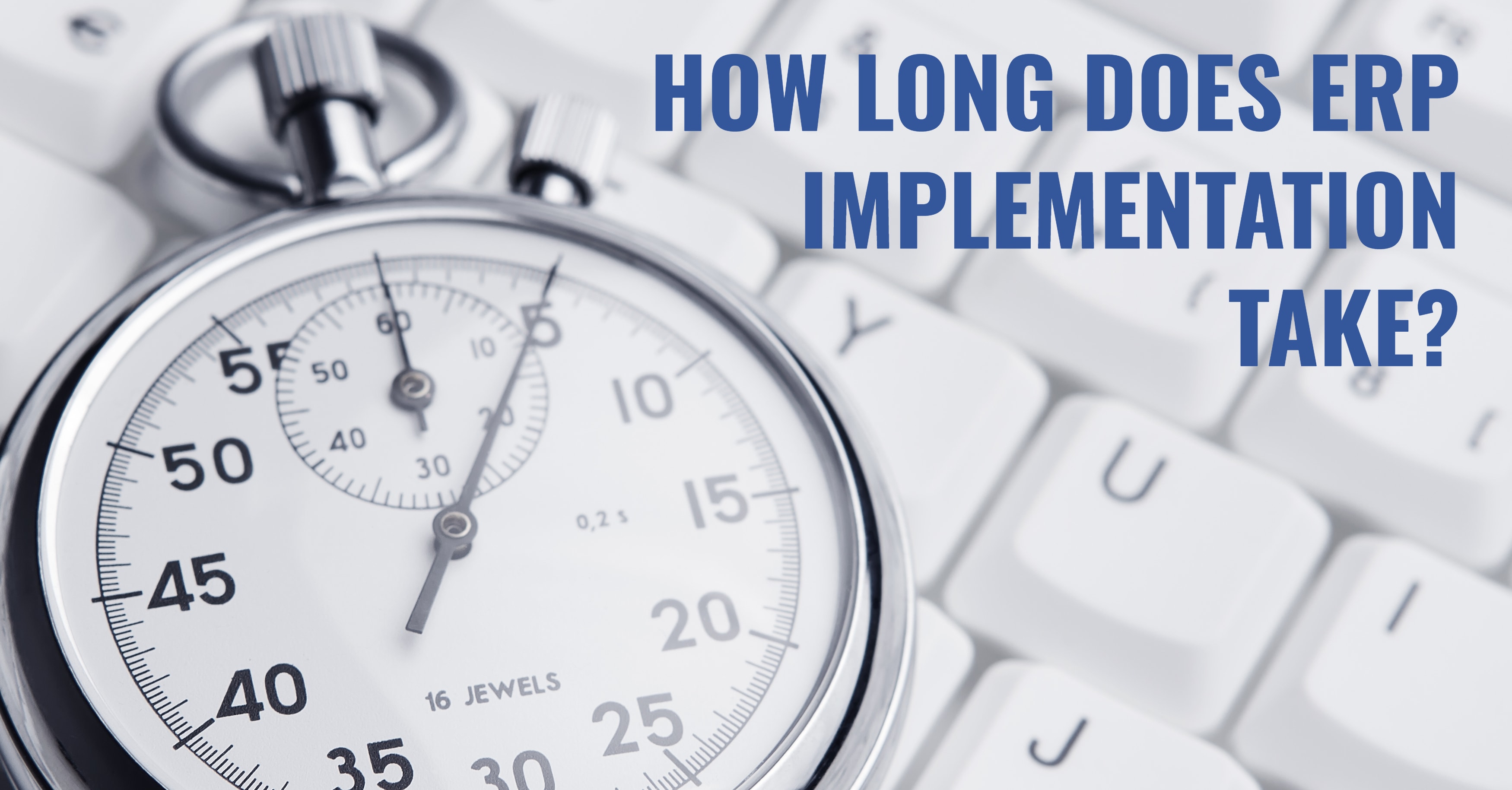
The landscape of Enterprise Resource Planning (ERP) implementation is undergoing a rapid transformation, driven by advancements in technology and evolving business needs. Emerging technologies are significantly impacting implementation timelines, offering both challenges and opportunities for organizations. This section explores these key trends and their predicted effects on future ERP implementations.
The convergence of cloud computing, artificial intelligence (AI), and automation is reshaping the entire ERP lifecycle, from initial planning to post-implementation support. These technologies are not merely accelerating existing processes; they are fundamentally altering how ERP systems are designed, deployed, and managed. This leads to shorter implementation times, increased efficiency, and improved overall system performance. However, successful integration requires careful planning and a robust understanding of these technologies’ capabilities and limitations.
The Impact of Cloud Computing on ERP Implementation Timelines, How Long Does ERP Implementation Take? A Realistic Timeline
Cloud-based ERP solutions are significantly reducing implementation times compared to on-premise deployments. The pre-configured nature of cloud ERP systems, coupled with readily available infrastructure and automatic updates, eliminates the need for extensive on-site infrastructure setup and ongoing maintenance. This allows organizations to focus their resources on configuration, data migration, and user training, leading to faster go-live dates. For example, a company migrating from an outdated on-premise system to a cloud-based ERP solution might see a reduction in implementation time from 18 months to 6-9 months. This accelerated deployment allows businesses to realize the benefits of their new ERP system much sooner.
The Role of AI and Automation in Streamlining ERP Implementation
AI and automation are transforming various aspects of ERP implementation. AI-powered tools can assist in data migration, automating the cleansing and transformation of vast datasets, significantly reducing the time and effort required for this crucial step. Robotic Process Automation (RPA) can automate repetitive tasks such as data entry and report generation, freeing up project team members to focus on more strategic activities. Machine learning algorithms can predict potential implementation roadblocks and proactively suggest mitigation strategies, further optimizing the process. Consider a scenario where AI-powered tools automatically identify and correct data inconsistencies during migration, eliminating the need for manual intervention and significantly shortening the overall data migration phase.
Predicted Evolution of ERP Implementation Methodologies (2024-2034)
The next 5-10 years will likely witness a significant shift in ERP implementation methodologies. We can expect a continued move towards agile and iterative approaches, with shorter implementation cycles and increased emphasis on continuous improvement. The adoption of low-code/no-code platforms will empower business users to customize and extend ERP functionality without extensive coding expertise, further accelerating implementation timelines. Furthermore, the increasing reliance on pre-built integrations and standardized processes will streamline system connectivity and reduce integration complexity.
| Year Range | Dominant Methodology | Key Technological Influence | Implementation Timeline (Typical) |
|---|---|---|---|
| 2024-2027 | Agile, Cloud-First | Cloud Computing, AI-assisted data migration | 6-12 months |
| 2028-2031 | Iterative, Microservices-based | AI-driven automation, Low-code/no-code platforms | 3-6 months |
| 2032-2034 | Continuous Integration/Continuous Delivery (CI/CD) | Hyperautomation, AI-powered predictive analytics | Ongoing, incremental updates |
FAQ Corner
What are the common reasons for ERP implementation delays?
Common causes include inadequate planning, insufficient resources, underestimated complexity, poor change management, and unforeseen technical challenges.
How can I reduce the cost of ERP implementation?
Careful planning, efficient resource allocation, selecting appropriate modules, and leveraging cloud-based solutions can help minimize costs.
What is the role of the project manager in ERP implementation?
The project manager oversees all aspects of the implementation, ensuring adherence to timelines, budgets, and quality standards.
What happens after the ERP system goes live?
Post-implementation support, system maintenance, and ongoing user training are crucial for long-term success.