Cloud ERP vs. On-Premise ERP Which is Right?
Cost Comparison
Choosing between a cloud-based and an on-premise ERP system involves a careful consideration of costs. While the initial investment might seem lower for one option, the total cost of ownership (TCO) over several years needs to be thoroughly evaluated to make an informed decision. This section details the cost breakdown for both options, helping you understand the financial implications of each choice.
Initial Investment Costs
The initial investment for both Cloud and On-Premise ERP systems encompasses hardware, software licensing, implementation, and initial training. On-premise systems typically require a significantly larger upfront investment due to the need for substantial hardware infrastructure. Cloud ERP, conversely, usually involves a smaller initial outlay, with the majority of costs shifting to recurring subscription fees.
| Cost Category | Cloud ERP | On-Premise ERP | Notes |
|---|---|---|---|
| Hardware | Minimal or none (client devices only) | Servers, network equipment, storage, etc. (significant investment) | On-premise requires substantial upfront investment in IT infrastructure. |
| Software Licensing | Subscription fees (typically monthly or annually) | One-time purchase or perpetual license (potentially with annual maintenance fees) | Cloud ERP licensing is recurring; on-premise may have a large initial cost but potentially lower long-term costs depending on the license type and maintenance agreement. |
| Implementation | Lower due to simplified setup and reduced customization needs | Higher due to extensive setup, configuration, and customization | Implementation costs reflect the complexity of the setup and integration with existing systems. |
| Initial Training | Usually included in subscription or offered at a lower cost | Often a separate cost, potentially higher due to on-site training requirements | Training costs vary significantly depending on the number of users and the complexity of the system. |
Total Cost of Ownership (TCO) Over 5 Years
Predicting the precise TCO requires specific details about the chosen ERP system, the company’s size and needs, and the chosen implementation partner. However, a general comparison can be made. On-premise ERP typically exhibits high initial costs but potentially lower ongoing costs if the system is well-maintained and utilized efficiently. Cloud ERP features lower initial costs but higher recurring subscription fees. The TCO will depend on the specific features and scale of implementation. For example, a small business might find the TCO for cloud ERP to be significantly lower over five years, while a large enterprise with highly specific needs might find the long-term costs of on-premise ERP to be more manageable after the initial investment.
Recurring Monthly/Annual Costs
This table illustrates typical recurring costs. Note that these are estimates and can vary considerably based on the vendor, number of users, and specific features required.
| Cost Category | Cloud ERP (Annual) | On-Premise ERP (Annual) | Notes |
|---|---|---|---|
| Subscription/Licensing Fees | $10,000 – $100,000+ | $0 – $10,000 (maintenance fees) | Cloud ERP fees are based on usage and number of users. On-premise maintenance covers updates and support. |
| Software Updates & Upgrades | Included in subscription | Variable, potentially significant costs for major upgrades | Cloud ERP automatically receives updates; on-premise upgrades require planning and potential downtime. |
| Support & Maintenance | Included in subscription (typically) | Separate contract, variable costs | On-premise support contracts can be expensive, especially for critical systems. |
| Infrastructure Costs | None (vendor-managed) | Electricity, cooling, hardware maintenance, etc. | On-premise infrastructure costs are ongoing and can be substantial. |
Scalability and Flexibility
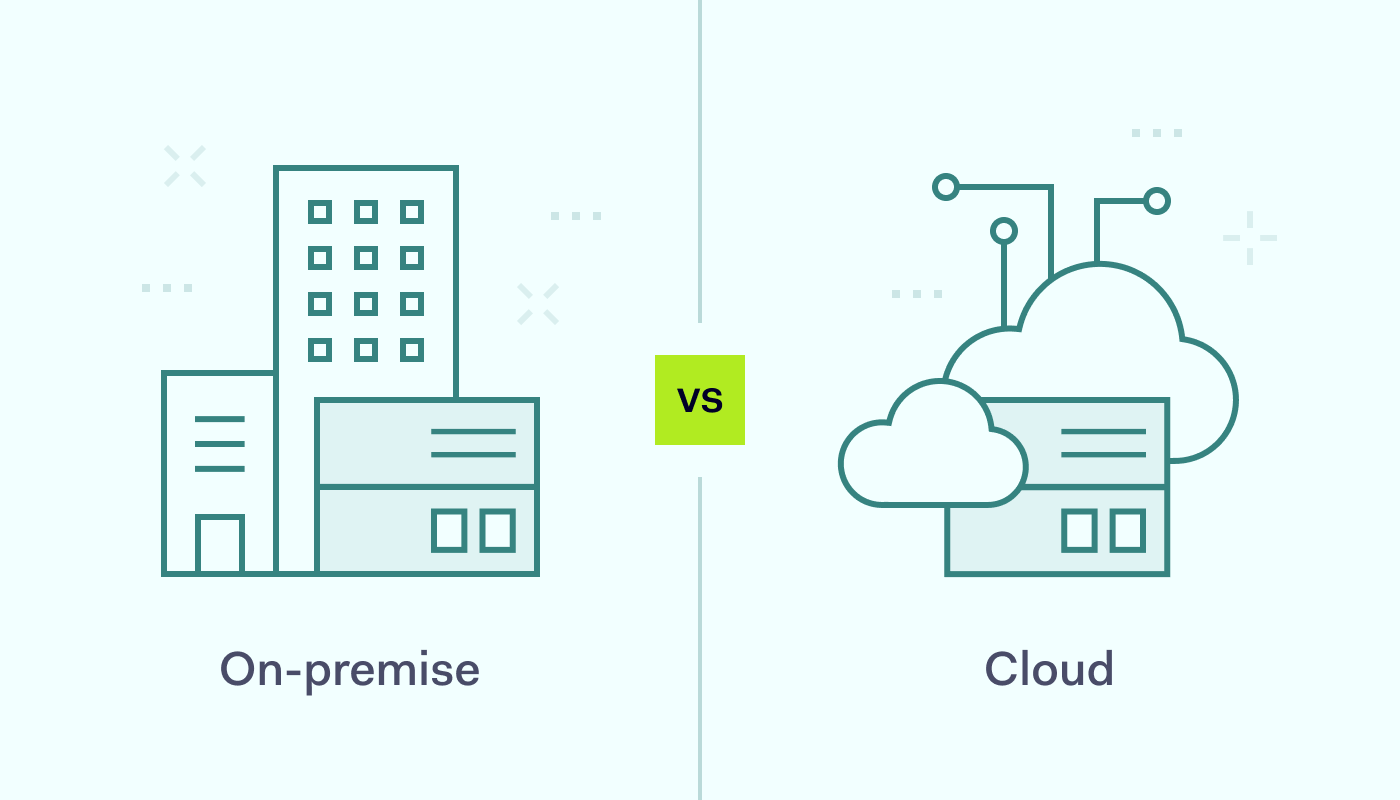
Choosing between cloud and on-premise ERP systems often hinges on a company’s ability to adapt to growth and change. Scalability and flexibility are key considerations, impacting both operational efficiency and long-term cost. Understanding the differences in how each approach handles these aspects is crucial for making an informed decision.
Cloud ERP solutions offer inherent scalability, allowing businesses to easily adjust their resource allocation to meet fluctuating demands. On-premise systems, while customizable, require more significant upfront investment and planning to accommodate future growth.
Cloud ERP Scalability
Cloud ERP systems excel in scalability due to their shared infrastructure model. Businesses can easily scale their resources up or down based on their needs. For example, a seasonal retailer can add more user licenses and processing power during peak shopping periods, then reduce them during slower months. This dynamic allocation avoids the overspending associated with maintaining excess capacity in an on-premise environment. This flexibility extends to storage, allowing for seamless expansion as data volumes increase without requiring significant hardware upgrades or IT intervention. The elasticity of cloud resources allows for quick responses to unexpected growth spurts or seasonal fluctuations, minimizing downtime and ensuring continuous operations. This agility is particularly beneficial for startups and rapidly growing companies experiencing unpredictable demand.
On-Premise ERP Flexibility
On-premise ERP systems offer a high degree of customization. Companies have complete control over their system’s configuration, allowing them to tailor it to their specific business processes and workflows. This granular control is particularly valuable for organizations with unique operational requirements or legacy systems that require tight integration. For instance, a manufacturing company with a complex production process can customize its on-premise ERP to reflect its specific production steps, inventory management, and quality control procedures. However, this customization often comes at the cost of increased implementation time and ongoing maintenance. Integrating with existing on-premise systems may also present challenges, requiring significant development effort and potentially leading to compatibility issues.
Resource Scaling Comparison
Scaling resources in cloud and on-premise environments differs significantly. Cloud ERP allows for near-instantaneous scaling of computing power, storage, and user licenses. This agility is achieved by simply adjusting subscription levels or requesting additional resources from the cloud provider. In contrast, scaling an on-premise ERP system requires significant planning and investment. Upgrading hardware, expanding infrastructure, and potentially migrating to a new data center are often necessary steps, which can be time-consuming and disruptive to business operations. Downsizing an on-premise system can also be complex and costly, involving decommissioning hardware, data migration, and software adjustments. The inherent flexibility of cloud resources allows for a more efficient and cost-effective approach to resource management, particularly in the face of unpredictable business needs.
Security and Data Protection
Choosing between cloud and on-premise ERP involves careful consideration of security and data protection. Both options present unique challenges and advantages, requiring a tailored approach based on the organization’s specific needs and risk tolerance. Understanding the security measures inherent in each system is crucial for making an informed decision.
Cloud ERP systems typically incorporate robust security measures designed to protect data from unauthorized access and breaches. These measures often exceed the capabilities of smaller organizations managing their own on-premise infrastructure. However, the responsibility for data security is shared between the cloud provider and the organization itself.
Cloud ERP Security Measures
Cloud ERP vendors invest heavily in security infrastructure and expertise. Data encryption, both in transit and at rest, is a standard feature, safeguarding sensitive information from interception. Access control mechanisms, such as role-based access control (RBAC), ensure that only authorized personnel can access specific data and functionalities. Multi-factor authentication (MFA) adds an extra layer of protection, requiring multiple forms of verification before granting access. Regular security audits and penetration testing are also common practices to identify and address vulnerabilities proactively. Disaster recovery plans, often involving geographically redundant data centers, guarantee business continuity in case of unforeseen events. For example, Salesforce, a leading cloud ERP provider, employs various layers of security, including encryption, access controls, and intrusion detection systems, alongside rigorous compliance certifications like SOC 2 and ISO 27001.
On-Premise ERP Security Considerations
With on-premise ERP systems, the organization bears the complete responsibility for securing its data and infrastructure. This involves investing in robust firewalls, intrusion detection systems, and antivirus software. Regular security updates and patching are crucial to mitigate vulnerabilities. Data encryption, access controls, and disaster recovery planning are also essential, but require dedicated IT resources and expertise to implement and maintain effectively. For instance, a company using SAP on-premise must manage its own servers, databases, and security systems, requiring a significant investment in hardware, software, and skilled personnel. A failure to adequately secure an on-premise system can result in substantial financial losses and reputational damage.
Best Practices for Securing Data in Both Environments
Regardless of the chosen ERP deployment model, robust data security practices are paramount. These include implementing strong password policies, regularly backing up data to a secure location, and conducting regular security awareness training for employees. Regular security audits and penetration testing are essential to identify vulnerabilities and weaknesses. Compliance with relevant industry regulations and standards, such as GDPR or HIPAA, is also crucial. In both cloud and on-premise environments, a comprehensive incident response plan should be in place to handle security breaches effectively and minimize potential damage. For example, a company might use a combination of encryption, access controls, and regular security audits, regardless of whether they are using a cloud or on-premise system. They would also have a plan in place to deal with a data breach, which includes notifying affected individuals and regulatory bodies.
Implementation and Deployment
Choosing between cloud and on-premise ERP systems significantly impacts the implementation and deployment process. Cloud solutions generally offer faster deployment times and reduced upfront costs, while on-premise systems require more extensive planning and initial investment but offer greater customization. Understanding these differences is crucial for selecting the right system for your organization’s needs.
Implementation timelines vary considerably depending on the complexity of the ERP system, the size of the organization, and the chosen deployment method. Factors such as data migration, customization requirements, and user training all contribute to the overall project duration.
Cloud ERP Implementation Timelines
Cloud ERP deployments are typically faster than on-premise implementations. The vendor handles much of the infrastructure management, reducing the organization’s workload. A typical cloud ERP implementation might range from a few weeks for smaller businesses with straightforward requirements to several months for larger enterprises with complex integrations. For example, a small business using a pre-configured cloud ERP solution might be operational within a month, whereas a large multinational corporation integrating its cloud ERP with numerous legacy systems could take six months or longer. The vendor’s expertise and the organization’s preparedness significantly influence the timeline.
Cloud ERP Deployment Process
The deployment of a cloud ERP solution is a collaborative effort between the vendor and the organization. The process generally involves several key stages:
- Needs Assessment and System Selection: The organization defines its requirements and selects a suitable cloud ERP system based on functionality, scalability, and cost.
- Data Migration: The vendor assists in migrating existing data from legacy systems to the cloud ERP. This often involves data cleansing, transformation, and validation.
- System Configuration and Customization: The vendor configures the system according to the organization’s specifications, including workflow customization and user role definitions. This may involve some degree of customization depending on the vendor’s offerings and the organization’s specific needs.
- User Training: The vendor provides training to end-users on how to use the new system effectively. This is critical for ensuring user adoption and maximizing the return on investment.
- Go-Live and Post-Implementation Support: The vendor supports the organization through the go-live process and provides ongoing maintenance and support after implementation.
On-Premise ERP Implementation Timelines
On-premise ERP implementations are typically longer and more complex than cloud deployments. This is because the organization is responsible for managing the entire infrastructure, including hardware procurement, software installation, and ongoing maintenance. The timeline can range from several months to over a year, depending on the size and complexity of the system and the organization’s internal resources. A small business might complete the implementation within six months, while a large corporation could take a year or more.
On-Premise ERP Deployment Process
Implementing an on-premise ERP system involves a multi-stage process:
- Needs Assessment and System Selection: Similar to cloud deployments, the organization defines its requirements and selects an appropriate on-premise ERP system.
- Hardware Procurement and Setup: The organization purchases and sets up the necessary hardware infrastructure, including servers, network equipment, and storage devices. This requires significant upfront investment and technical expertise.
- Software Installation and Configuration: The ERP software is installed on the organization’s servers, and the system is configured to meet the organization’s specific requirements. This often involves significant customization and development work.
- Data Migration: Existing data is migrated from legacy systems to the new ERP system. This process can be complex and time-consuming, requiring careful planning and execution.
- Testing and User Acceptance Testing (UAT): Thorough testing is conducted to ensure the system functions correctly and meets the organization’s needs. UAT involves end-users testing the system to identify any issues before the go-live date.
- Go-Live and Post-Implementation Support: The organization goes live with the new ERP system, and ongoing maintenance and support are provided by internal IT staff or external consultants.
Integration with Existing Systems
Integrating your ERP system with existing software and hardware is crucial for a seamless workflow and to avoid data silos. The approach to integration differs significantly between cloud-based and on-premise ERP solutions, presenting unique challenges and opportunities. Choosing the right integration strategy depends heavily on your existing IT infrastructure, the types of systems you need to connect, and your overall business objectives.
Successful integration ensures data flows smoothly between your ERP and other systems, eliminating manual data entry, reducing errors, and improving overall efficiency. Conversely, poor integration can lead to inconsistencies, data duplication, and hinder productivity. Understanding the strengths and weaknesses of each approach is vital for a successful implementation.
Cloud ERP Integration Challenges and Solutions
Cloud ERP systems offer inherent advantages in integration, often leveraging APIs (Application Programming Interfaces) and pre-built connectors. However, challenges can arise from data security concerns when integrating with legacy systems, especially those lacking robust security protocols. Solutions include implementing secure data transfer protocols like HTTPS and employing robust authentication mechanisms. Another challenge lies in the variability of APIs across different cloud ERP providers; ensuring compatibility requires careful vendor selection and thorough due diligence. Finally, managing integration complexity across multiple cloud-based systems requires a well-defined strategy and potentially the expertise of integration specialists.
On-Premise ERP Integration Capabilities
On-premise ERP systems offer more control over the integration process but often require more significant investment in infrastructure and expertise. Integration typically relies on custom-built solutions or specialized middleware, which can be complex and costly to develop and maintain. While this allows for highly tailored integrations, it also increases the risk of compatibility issues and requires significant ongoing maintenance. The integration process may also be more time-consuming compared to cloud-based solutions. However, the control offered by on-premise systems provides a greater degree of customization and potentially higher security in certain contexts.
Comparison of Integration Methods
The following table compares various integration methods for both Cloud and On-Premise ERP systems. The choice of method depends on factors like budget, technical expertise, and the complexity of the integration.
| Integration Method | Cloud ERP Applicability | On-Premise ERP Applicability | Description |
|---|---|---|---|
| API Integration | High | Medium | Utilizes APIs to exchange data between systems. Cloud ERP often provides readily available APIs, while on-premise requires custom development or middleware. |
| File Transfer (e.g., FTP, SFTP) | Medium | High | Data is exchanged via files transferred between systems. Simpler to implement but less efficient and prone to errors. |
| Middleware Integration | Medium | High | Uses middleware to connect disparate systems and translate data formats. Provides flexibility but adds complexity and cost. |
| Database Integration | Medium | High | Directly connects to the database of other systems. Offers high performance but requires significant technical expertise and raises security concerns. |
Accessibility and Remote Work Capabilities

The ability to access and utilize ERP systems from anywhere, anytime, is crucial in today’s increasingly distributed workforce. The choice between cloud-based and on-premise ERP significantly impacts accessibility and remote work capabilities, influencing employee productivity and overall business agility. This section will explore these differences, highlighting the advantages and disadvantages of each approach.
Cloud ERP systems inherently enhance accessibility and support remote work due to their reliance on internet connectivity. This allows employees to access the system and collaborate on projects from any location with an internet connection and an authorized device. The accessibility provided by cloud ERP eliminates the need for employees to be physically present at the office, leading to increased flexibility and a better work-life balance. This also reduces the need for significant IT infrastructure investment within the company itself.
Cloud ERP Accessibility Features
Cloud ERP solutions offer a range of features designed to optimize accessibility and support remote work. These features often include mobile applications, allowing employees to access crucial data and perform tasks from smartphones or tablets. Additionally, many cloud ERP systems incorporate robust security measures, ensuring data remains protected even when accessed remotely. The ability to configure user permissions and roles allows companies to grant specific levels of access based on employee roles and responsibilities. This granular control further enhances security and compliance, a key consideration for organizations operating in regulated industries.
On-Premise ERP Accessibility Features
On-premise ERP systems, in contrast, typically require employees to be physically present within the company’s network or to utilize VPN connections for remote access. While VPNs enable remote access, they can introduce security and connectivity challenges. The reliance on internal infrastructure and physical access points often limits the flexibility and accessibility offered to employees compared to cloud-based solutions. Moreover, maintaining and updating on-premise systems requires dedicated IT staff, leading to increased operational costs and potential downtime during updates or maintenance. Accessibility features are often limited by the organization’s internal IT capabilities and resources.
Impact on Employee Productivity and Collaboration
Cloud ERP’s accessibility significantly boosts employee productivity and collaboration in distributed work environments. The ability to access information and collaborate in real-time, regardless of location, fosters seamless teamwork and improves response times. Employees can readily share documents, track progress, and communicate efficiently, even when working remotely. This improved collaboration leads to increased efficiency and faster project completion times. Conversely, the limitations of on-premise ERP systems can hinder productivity and collaboration in a distributed setting. The need for VPNs, potential connectivity issues, and restricted access can lead to delays and communication bottlenecks, impacting overall efficiency. This can be particularly problematic for companies with a geographically dispersed workforce.
Customization and Functionality
Choosing between cloud and on-premise ERP involves careful consideration of your organization’s specific needs regarding customization and the range of functionalities required. The level of control and flexibility offered differs significantly between the two deployment models, impacting both initial implementation and long-term adaptability.
The key difference lies in the degree of control each option provides. On-premise systems offer greater customization potential, allowing for deep integration with existing legacy systems and tailored workflows. Cloud ERP, while offering a robust set of pre-built functionalities, generally provides less flexibility in terms of core system modification. However, this limitation is often offset by the ease of implementing and updating cloud-based solutions.
Customization Capabilities, Cloud ERP vs. On-Premise ERP: Which One is Right for You?
On-premise ERP systems allow for extensive customization. Organizations can modify the software’s code, add bespoke modules, and integrate with a wide variety of third-party applications to precisely meet their unique operational requirements. This level of control is particularly valuable for businesses with complex, specialized processes that don’t readily align with standard ERP functionalities. However, this high degree of customization comes at a cost, requiring significant IT expertise and potentially lengthening implementation timelines. Cloud ERP systems, on the other hand, typically offer customization options through configuration rather than code modification. This approach involves adjusting existing settings and parameters within the system’s interface, offering a balance between flexibility and ease of implementation. While it limits the depth of customization compared to on-premise solutions, it significantly reduces the complexity and cost associated with development and maintenance.
Flexibility versus Ease of Implementation
The trade-off between flexibility and ease of implementation is a central consideration. On-premise ERP deployments offer maximum flexibility but demand substantial upfront investment in terms of time, resources, and expertise. The implementation process can be lengthy and complex, requiring extensive configuration, integration, and testing. Cloud ERP systems, conversely, prioritize ease of implementation. Their pre-configured modules and streamlined deployment processes significantly reduce implementation time and costs. While the level of customization is more limited, the speed and simplicity of deployment often outweigh this constraint for many organizations. For example, a rapidly growing startup might prioritize the speed of implementation offered by a cloud ERP solution, even if it means accepting some limitations on customization, whereas a large established enterprise with complex legacy systems might favor the extensive customization possibilities of an on-premise system, accepting the longer implementation timeframe.
Common ERP Functionalities and Suitability
The following table summarizes common ERP functionalities and indicates which deployment model is generally better suited for each:
| Functionality | Cloud ERP | On-Premise ERP |
|---|---|---|
| Financial Management (GL, AP, AR) | Excellent | Excellent |
| Supply Chain Management | Excellent | Excellent |
| Human Capital Management (HCM) | Excellent | Excellent |
| Customer Relationship Management (CRM) | Excellent | Excellent |
| Manufacturing Execution Systems (MES) Integration | Good | Excellent |
| Highly Specialized Industry-Specific Modules | Good (often via integrations) | Excellent |
| Deep Integration with Legacy Systems | Fair | Excellent |
| Customization of Core System Processes | Limited | Extensive |
FAQ Guide: Cloud ERP Vs. On-Premise ERP: Which One Is Right For You?
Cloud ERP vs. On-Premise ERP: Which One is Right for You? – What is the typical implementation timeline for each type of ERP?
Cloud ERP implementations are generally faster, often taking months, while on-premise deployments can take a year or more.
How much does ongoing maintenance cost for each option?
Cloud ERP maintenance is typically included in the subscription fee, while on-premise maintenance involves ongoing costs for hardware, software, and IT support.
What are the key security differences?
Cloud providers handle much of the security for cloud ERP, but on-premise requires dedicated internal security measures.
Can I customize the software in both options?
On-premise ERP allows for extensive customization, while cloud ERP offers more limited customization options.