Understanding ERP Implementation Costs Before Investing
Defining ERP Implementation Costs: ERP Implementation Costs: What You Need To Know Before Investing
Implementing an Enterprise Resource Planning (ERP) system is a significant investment, impacting various aspects of an organization. Understanding the associated costs is crucial for successful project planning and budgeting. This section details the various cost categories involved and provides a comparative analysis for different implementation scales and deployment models.
ERP Cost Categories
ERP implementation costs are multifaceted and encompass a broad range of expenses. Accurate cost estimation requires a thorough understanding of these categories and their potential impact on the overall project budget. These categories often overlap and influence each other.
- Software Licensing Costs: This includes the purchase or subscription fees for the ERP software itself. The cost varies significantly based on the number of users, modules implemented, and the chosen vendor.
- Hardware and Infrastructure Costs: This category covers the acquisition or leasing of servers, networking equipment, and other hardware necessary to support the ERP system. For cloud-based solutions, this cost is significantly reduced or eliminated.
- Implementation Services Costs: This is typically the largest cost component and includes fees for consultants, project managers, and other professionals involved in the implementation process. These services encompass system configuration, data migration, training, and go-live support.
- Data Migration Costs: Transferring existing data from legacy systems to the new ERP system is a complex process requiring significant time and resources. This includes data cleansing, transformation, and validation.
- Training Costs: User training is essential for successful ERP adoption. This includes training materials, instructor-led sessions, and ongoing support for end-users.
- Customization and Integration Costs: Modifying the standard ERP system to meet specific business requirements or integrating it with existing systems can add significant costs. The complexity of these customizations directly impacts the overall cost.
- Ongoing Maintenance and Support Costs: After implementation, ongoing maintenance, system upgrades, and technical support are necessary to ensure the system’s continued functionality and performance. This is an ongoing expense, not a one-time cost.
Cost Allocation Across Implementation Scales
The percentage allocation of costs varies significantly depending on the scale of the implementation. Smaller implementations typically have a higher proportion of software licensing and implementation services costs, while larger implementations see a greater share allocated to data migration, customization, and integration.
ERP Implementation Costs: What You Need to Know Before Investing – The following are estimated percentages; actual figures can vary considerably based on specific project circumstances and vendor agreements:
| Cost Category | Small-Scale (<50 users) | Medium-Scale (50-500 users) | Large-Scale (>500 users) |
|---|---|---|---|
| Software Licensing | 20-25% | 15-20% | 10-15% |
| Hardware/Infrastructure | 10-15% | 5-10% | 2-5% (Cloud) / 10-15% (On-Premise) |
| Implementation Services | 40-50% | 35-45% | 30-40% |
| Data Migration | 5-10% | 10-15% | 15-20% |
| Training | 5-10% | 5-10% | 5-10% |
| Customization & Integration | 5-10% | 10-15% | 15-20% |
| Ongoing Maintenance & Support | 5-10% (Annual) | 5-10% (Annual) | 5-10% (Annual) |
Cloud vs. On-Premise ERP Cost Comparison
The choice between cloud-based and on-premise ERP solutions significantly impacts the cost structure. Cloud solutions typically involve lower upfront capital expenditure but higher recurring operational expenses. On-premise solutions require a substantial initial investment but potentially lower long-term costs.
| Cost Factor | Cloud-Based ERP | On-Premise ERP |
|---|---|---|
| Initial Investment | Low | High |
| Hardware Costs | Low/None | High |
| Software Licensing | Subscription-based | One-time purchase or tiered licensing |
| Maintenance & Support | Included in subscription | Separate contract required |
| Scalability | Easy and flexible | Requires significant investment for upgrades |
| Security | Vendor responsibility (shared responsibility model) | Company responsibility |
Software Licensing Costs
Understanding software licensing costs is crucial for accurate ERP implementation budgeting. The cost of the ERP software itself can significantly impact the overall project expense, and choosing the right licensing model is a key decision that will affect your long-term financial commitment. Different models offer varying levels of flexibility and control, impacting both upfront and ongoing expenses.
Choosing between perpetual and subscription licensing models involves a careful consideration of your organization’s needs and financial capabilities. Both models offer distinct advantages and disadvantages which must be weighed against each other to determine the optimal solution for your specific situation. Factors like the size of your organization, the complexity of your operations, and your long-term growth projections will all play a role in this decision.
Perpetual vs. Subscription Licensing Models
Perpetual licenses grant your organization an ongoing right to use the software, typically for an upfront, one-time payment. Subscription licenses, on the other hand, require recurring payments, usually monthly or annually, to maintain access to the software and its updates.
A comparison of Total Cost of Ownership (TCO) over five years illustrates the differences. Let’s assume a hypothetical perpetual license costs $100,000 upfront. Over five years, the TCO remains at $100,000, excluding maintenance and support contracts, which would add to the total cost. A comparable subscription model might cost $25,000 annually, resulting in a TCO of $125,000 over five years. This simplified example demonstrates that while the initial investment is lower for a subscription, the overall cost can exceed that of a perpetual license over the long term. However, subscription models often include maintenance and support, while perpetual licenses typically require separate maintenance contracts, adding to their overall cost.
Factors Influencing Software Licensing Costs
Several factors significantly influence the cost of ERP software licenses. Understanding these factors allows for more accurate budgeting and negotiation.
The number of users is a primary driver of cost. Each user typically incurs a licensing fee, and the total cost increases proportionally with the number of users requiring access to the system. Similarly, the number of modules implemented directly impacts the cost. More modules mean more functionality, and therefore, a higher license fee. The specific modules chosen also affect the cost, with some modules carrying higher license fees than others due to complexity or specialized features. Finally, the size of your organization and your industry can also influence licensing costs, with larger enterprises and specialized industries often paying a premium for tailored solutions and support.
For example, a small manufacturing company with 50 users requiring only basic modules like finance and inventory management might pay significantly less than a large multinational corporation with thousands of users needing access to advanced modules covering supply chain management, human resources, and customer relationship management (CRM). The specific ERP vendor and the chosen implementation partner also affect the overall cost, as their pricing strategies and service packages can vary significantly.
Hardware and Infrastructure Costs
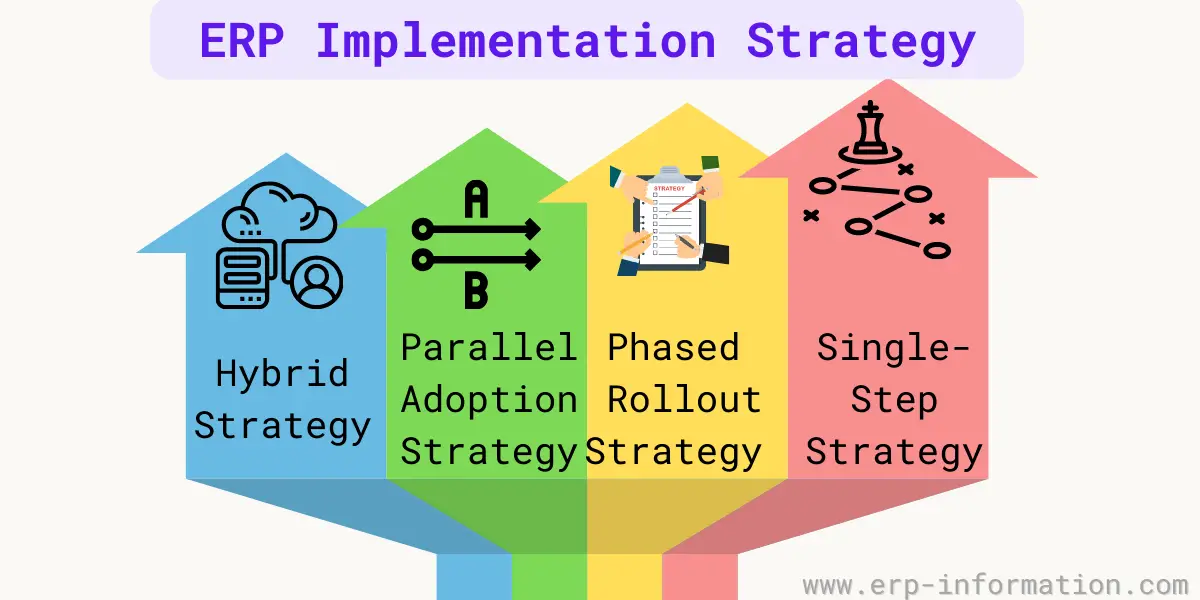
Implementing an ERP system requires significant investment in hardware and infrastructure, the extent of which depends on factors like the chosen deployment model (on-premise or cloud), the size of your organization, and the complexity of your business processes. Understanding these costs is crucial for accurate budgeting and successful project execution. Failing to adequately plan for these expenses can lead to delays, budget overruns, and ultimately, project failure.
Hardware and infrastructure costs represent a substantial portion of the total ERP implementation budget. These costs encompass the servers, network equipment, storage devices, and other IT resources needed to support the ERP system. The choice between an on-premise and a cloud-based infrastructure significantly impacts these costs, as well as ongoing maintenance and support.
On-Premise vs. Cloud-Based Infrastructure
The decision between an on-premise and cloud-based infrastructure profoundly impacts hardware and infrastructure costs. On-premise deployments require a substantial upfront investment in hardware and IT personnel to manage and maintain the system. Cloud-based deployments, conversely, shift much of the infrastructure responsibility to the cloud provider, resulting in lower upfront costs but potentially higher recurring expenses.
On-premise solutions involve purchasing and maintaining all necessary hardware and software. This includes servers, network devices, storage systems, and potentially specialized hardware depending on the ERP system’s requirements. The organization is responsible for all aspects of maintenance, security, and upgrades. This often necessitates hiring or training IT staff with expertise in the chosen ERP system and related technologies. The initial capital expenditure can be substantial, but ongoing costs may be lower depending on the organization’s size and existing IT infrastructure.
Cloud-based solutions, on the other hand, eliminate the need for significant upfront hardware investment. The cloud provider manages the underlying infrastructure, including servers, storage, and network components. This reduces the capital expenditure but introduces recurring subscription fees. While this model reduces the burden of managing hardware, organizations still need to consider ongoing cloud service costs, which can vary based on usage and the chosen service level. For example, a small business might opt for a basic cloud subscription, while a large enterprise may require a more robust and expensive solution. Furthermore, data transfer costs and potential egress charges need careful consideration.
Hardware and Infrastructure Cost Estimates by Company Size
The following table provides estimated hardware and infrastructure costs for different company sizes. These are rough estimates and actual costs may vary significantly based on specific requirements, chosen vendors, and deployment models.
| Company Size | On-Premise (USD) | Cloud-Based (USD/Year) | Notes |
|---|---|---|---|
| Small (10-50 employees) | $10,000 – $30,000 | $5,000 – $15,000 | Includes basic server, network equipment, and software licenses. Cloud costs are estimates for a basic subscription. |
| Medium (50-250 employees) | $30,000 – $100,000 | $15,000 – $50,000 | Requires more robust hardware and potentially specialized servers. Cloud costs increase with higher data storage and processing needs. |
| Large (250+ employees) | $100,000+ | $50,000+ | Significant investment in high-capacity servers, storage, and network infrastructure is needed. Cloud costs will vary significantly based on the scale and complexity of the deployment. |
Data Migration Costs
Migrating data to a new ERP system is a critical and often costly phase of implementation. The complexity and expense depend heavily on the size and structure of the existing data, its quality, and the chosen migration strategy. Understanding these factors is crucial for accurate budgeting and effective project management.
Data migration involves extracting data from legacy systems, transforming it to fit the new ERP system’s structure, and loading it into the new environment. This process requires careful planning, specialized tools, and skilled personnel. Inefficient data migration can lead to significant delays, errors, and ultimately, increased implementation costs.
Data Migration Process
The data migration process typically follows several key steps: Assessment, Extraction, Transformation, Loading (ETL), and Validation. Assessment involves analyzing the existing data sources, identifying data quality issues, and determining the scope of the migration. Extraction involves retrieving data from various sources. Transformation involves cleaning, converting, and mapping data to the new ERP system’s structure. Loading involves importing the transformed data into the new system. Finally, validation ensures data integrity and accuracy after the migration. This multi-stage process requires rigorous testing at each step to minimize errors and ensure data accuracy. Failure to thoroughly test can result in significant post-migration issues.
Challenges and Risks Associated with Data Migration
Data migration presents several challenges and risks. Data quality issues, such as inconsistencies, duplicates, and missing values, can significantly complicate the process and lead to errors in the new system. Complex data structures and integrations with other systems can increase the complexity and time required for migration. Data volume also plays a crucial role; migrating massive datasets requires specialized tools and techniques to ensure efficiency and avoid downtime. Furthermore, the risk of data loss or corruption during migration is a significant concern, requiring robust backup and recovery mechanisms. Finally, insufficient planning and inadequate resources can lead to delays and cost overruns. For example, a poorly planned migration of a large retail chain’s customer database could result in significant disruption to sales and customer service if not carefully executed. The cost of resolving such issues can easily exceed the initial budget for the migration.
Strategies to Mitigate Data Migration Costs and Risks, ERP Implementation Costs: What You Need to Know Before Investing
Several strategies can help mitigate data migration costs and risks. Thorough data cleansing and validation before migration is crucial to ensure data quality and reduce errors. Employing automated ETL tools can significantly improve efficiency and reduce manual effort. A phased approach, migrating data in smaller batches, allows for better control and reduces the risk of large-scale failures. Choosing the right migration strategy (e.g., big bang, phased, parallel) based on the specific needs and circumstances of the organization is vital. Furthermore, rigorous testing throughout the process helps identify and address potential issues early on. Finally, engaging experienced data migration specialists can significantly reduce risks and ensure a smooth transition. For instance, a company migrating to a new ERP system might choose to start with a pilot project involving a small subset of data to test the migration process before undertaking the full migration. This approach allows them to identify and resolve any issues before they impact the entire organization.
Training and User Adoption Costs
Successful ERP implementation hinges not only on robust software and infrastructure but also on the effective training and adoption of the system by end-users. Investing in comprehensive training minimizes disruptions, maximizes productivity, and ensures a smooth transition to the new system. Neglecting this crucial aspect can lead to significant losses in productivity, increased error rates, and ultimately, a failed ERP implementation.
Training and user adoption costs encompass a wide range of expenses, including instructor fees, materials, travel, and the opportunity cost of employee time spent in training. The cost can vary widely depending on factors such as the size of the organization, the complexity of the ERP system, the chosen training methods, and the level of user support provided post-implementation. A well-planned training program anticipates these factors and aims to balance cost-effectiveness with thorough user preparation.
Training Methods for ERP Users
Effective ERP training employs a blended learning approach, combining various methods to cater to different learning styles and ensure optimal knowledge retention. Classroom-based training offers a structured learning environment with direct interaction between instructors and trainees. Online training, using e-learning platforms and virtual classrooms, provides flexibility and accessibility, allowing employees to learn at their own pace and location. On-the-job training, involving hands-on experience with the system under the guidance of experienced users or trainers, solidifies practical skills. Each method has its strengths and weaknesses, and a balanced approach often yields the best results. For example, a large organization might use online modules for initial system overview, followed by classroom training for key functionalities, and finally on-the-job training to address specific departmental needs.
Factors Influencing Training and User Adoption Costs
Several factors significantly impact the overall cost of ERP training and user adoption. The number of users requiring training directly influences the cost, as more users necessitate more training hours and resources. The complexity of the ERP system itself plays a crucial role; a highly complex system with numerous modules and functionalities will naturally require more extensive training. The chosen training methodology also affects costs; classroom training is typically more expensive than online training due to instructor fees, venue costs, and travel expenses. The level of user support provided post-implementation is another factor. Organizations offering extensive ongoing support can expect higher costs, but this is often offset by reduced user errors and improved system proficiency. Finally, the geographic dispersion of employees can add to travel and logistical costs, particularly for classroom-based training. For instance, a multinational company with employees across various continents would incur significantly higher training costs compared to a company with employees concentrated in a single location.
Cost-Benefit Analysis of Different Training Approaches
A cost-benefit analysis helps organizations make informed decisions regarding training methods. Let’s consider a hypothetical scenario: A medium-sized company with 100 employees needs ERP training. Option A: Entirely classroom-based training might cost $50,000, considering instructor fees, venue rental, and materials. Option B: A blended approach (online modules + two days of classroom training) might cost $30,000. Option C: Primarily online training with on-the-job support could cost $20,000.
| Training Approach | Cost | Benefits |
|---|---|---|
| Entirely Classroom-Based | $50,000 | High knowledge retention, strong instructor-trainee interaction. |
| Blended Approach | $30,000 | Flexibility, cost-effectiveness, combines strengths of different methods. |
| Primarily Online with On-the-Job Support | $20,000 | Most cost-effective, allows self-paced learning, strong practical application. |
While Option C appears cheapest, the benefits might be offset by lower initial knowledge retention and a longer learning curve, potentially impacting productivity. The optimal choice depends on the organization’s specific needs, budget constraints, and the desired level of user proficiency. A detailed cost-benefit analysis, considering both short-term and long-term implications, is essential for selecting the most appropriate training strategy. For example, a higher initial investment in comprehensive training might result in fewer errors, higher productivity, and a faster return on investment in the long run.
Ongoing Maintenance and Support Costs
Implementing an ERP system is a significant investment, but the costs don’t end with the initial deployment. Ongoing maintenance and support are crucial for ensuring the system’s continued performance, security, and alignment with your evolving business needs. These costs, while often overlooked during the initial planning stages, can significantly impact your overall ERP expenditure over time.
Ongoing maintenance and support for ERP systems encompass a range of services designed to keep your system running smoothly and efficiently. These services are vital for addressing bugs, integrating updates, and providing ongoing assistance to your users. Neglecting these services can lead to system instability, security vulnerabilities, and decreased user productivity.
Types of ERP Maintenance and Support Services
ERP vendors typically offer various maintenance and support packages, each with different levels of service and cost. These packages commonly include:
- Bug fixes and patches: Addressing software errors and vulnerabilities to ensure system stability and security.
- Software updates and upgrades: Implementing new features, improvements, and security enhancements released by the vendor.
- Technical support: Providing assistance to users and IT staff through phone, email, or online portals to resolve technical issues and answer questions.
- Preventative maintenance: Regularly scheduled checks and adjustments to optimize system performance and prevent potential problems.
- System monitoring: Continuous tracking of system performance and security to proactively identify and address potential issues.
- Training and consulting: Providing ongoing training to users and IT staff to maximize system utilization and address specific business needs.
Factors Affecting Ongoing Maintenance and Support Costs
Several factors can influence the overall cost of ongoing maintenance and support for your ERP system. Understanding these factors is crucial for budgeting and negotiating favorable contracts with your vendor.
- System size and complexity: Larger and more complex ERP systems generally require more extensive maintenance and support, resulting in higher costs.
- Number of users: The number of users accessing the system impacts the volume of support requests and the overall demand on support resources.
- Level of support required: Different support packages offer varying levels of service, from basic phone support to comprehensive on-site assistance. Higher levels of support naturally command higher costs.
- Vendor pricing model: ERP vendors utilize different pricing models, including fixed fees, per-user fees, or usage-based pricing. Understanding these models is critical for accurate cost estimation.
- Customization level: Highly customized ERP systems can be more challenging to maintain and support, leading to potentially higher costs.
- Integration with other systems: The complexity of integrating your ERP system with other business applications can influence the maintenance and support costs.
Typical Annual Maintenance and Support Costs
The annual cost of maintaining and supporting an ERP system can vary significantly depending on the factors mentioned above. The following table provides a general estimate, but actual costs can differ based on specific circumstances. These figures represent approximate percentages of the initial software licensing cost.
| ERP System Type | Small Business (Under 50 Users) | Medium Business (50-250 Users) | Large Enterprise (Over 250 Users) |
|---|---|---|---|
| Cloud-Based ERP | 15-20% | 12-18% | 10-15% |
| On-Premise ERP | 20-25% | 18-23% | 15-20% |
Hidden Costs of ERP Implementation
Planning for an ERP implementation requires meticulous budgeting. However, even the most thorough financial projections can overlook significant hidden costs that can dramatically inflate the total project expense. Understanding these potential pitfalls is crucial for successful and cost-effective ERP deployment. These hidden costs often stem from unforeseen complexities and challenges that arise during the implementation process.
Hidden costs in ERP implementation projects frequently arise from underestimated time commitments, unexpected technical challenges, and a lack of comprehensive planning. These can significantly impact the project timeline and budget, leading to delays and cost overruns. Effective risk management strategies are therefore vital to identify and mitigate these potential issues before they escalate into major problems.
Downtime and Lost Productivity
Unexpected downtime during the implementation process can severely impact productivity. System outages, data migration issues, and employee training disruptions can all contribute to lost revenue and decreased operational efficiency. For example, a retail company might experience significant sales losses during a system migration if their point-of-sale system is unavailable for an extended period. Mitigating this risk involves thorough testing, phased implementation strategies, and robust disaster recovery plans. Careful planning and communication with stakeholders are crucial to minimize the impact of unavoidable downtime.
Integration Challenges
Integrating the new ERP system with existing legacy systems can present unexpected difficulties. Incompatibilities between software and hardware, data format discrepancies, and unforeseen technical hurdles can lead to significant delays and increased costs. Consider a manufacturing company integrating its ERP with a decades-old inventory management system. Difficulties in data mapping and transformation can result in substantial delays and the need for specialized integration services, driving up the overall project cost. Strategies to mitigate these issues include comprehensive system assessments, careful selection of integration tools, and rigorous testing throughout the integration process.
Data Migration Issues
Data migration is often a complex and time-consuming process. Issues such as data cleansing, data transformation, and data validation can lead to unexpected delays and increased costs. Imagine a financial institution migrating millions of customer records to a new ERP system. Inaccurate or incomplete data can lead to errors, delays in go-live, and potential regulatory fines. Strategies to mitigate data migration issues involve thorough data analysis, robust data cleansing processes, and comprehensive data validation procedures.
Unexpected Customization Requirements
The need for extensive customization beyond the initial scope can significantly increase implementation costs. This can be driven by unique business processes, industry-specific requirements, or integration needs. For instance, a healthcare provider might need specialized modules for patient management and billing, adding significant costs to the project. Mitigating this involves careful needs assessment, a clear definition of scope, and a willingness to prioritize core functionalities over extensive customizations whenever possible.
Change Management and User Adoption
Resistance to change and inadequate user training can hinder the successful adoption of the new ERP system. This can lead to low user engagement, reduced productivity, and ultimately, a failure to realize the expected return on investment. A manufacturing plant might encounter resistance from experienced workers accustomed to older systems, leading to lower productivity and higher training costs. Effective change management strategies, including comprehensive training programs, clear communication, and ongoing support, are essential to ensure smooth user adoption.
Return on Investment (ROI) of ERP Implementation
Implementing an Enterprise Resource Planning (ERP) system represents a significant investment. Understanding and calculating the return on that investment (ROI) is crucial for justifying the project to stakeholders and ensuring its long-term success. A well-planned and executed ERP implementation can yield substantial benefits, but accurate ROI calculation requires careful consideration of both costs and benefits.
Calculating the ROI of an ERP implementation involves comparing the total benefits realized against the total costs incurred. This requires a comprehensive understanding of both tangible and intangible benefits. Tangible benefits are easily quantifiable, such as reduced labor costs or increased efficiency. Intangible benefits, such as improved customer satisfaction or enhanced decision-making, are more challenging to measure but are equally important to consider. A robust ROI calculation will incorporate both types of benefits to provide a complete picture of the ERP’s value.
Calculating ERP Implementation ROI
The standard ROI formula can be adapted for ERP implementations:
ROI = (Net Benefits / Total Investment) x 100%
Where ‘Net Benefits’ represent the total benefits (both tangible and intangible, often expressed as a monetary value) minus the total costs, and ‘Total Investment’ encompasses all costs associated with the ERP implementation, including software licensing, hardware, implementation services, training, and ongoing maintenance. Accurately assessing both the costs and benefits is crucial for a reliable ROI calculation. For example, reduced inventory costs due to improved inventory management, streamlined order processing leading to faster delivery times, and decreased administrative overhead are all tangible benefits that can be quantified and included in the calculation.
Measuring Key Performance Indicators (KPIs)
Several KPIs can be used to measure the success of an ERP implementation and contribute to a positive ROI. These KPIs should be identified and tracked both before and after implementation to accurately assess the impact of the new system.
The following KPIs are particularly relevant:
- Order-to-Cash Cycle Time: Measures the time it takes to process an order from placement to payment. A reduction indicates improved efficiency.
- Inventory Turnover Rate: Measures how efficiently inventory is managed. An increase suggests improved inventory control and reduced holding costs.
- Production Efficiency: Measures the output relative to input resources. Improvements signify enhanced operational efficiency.
- Customer Satisfaction: Measured through surveys or feedback mechanisms. Increased satisfaction reflects improved service delivery.
- Employee Productivity: Assessed through various metrics, such as tasks completed per unit of time or error rates. Improved productivity contributes to cost savings.
Examples of Positive ERP ROI
Many companies have successfully implemented ERPs, achieving significant ROI. For instance, a manufacturing company might reduce its inventory holding costs by 15% after implementing an ERP system with advanced inventory management capabilities. This reduction directly contributes to a positive ROI. Similarly, a retail company might experience a 10% increase in sales due to improved order fulfillment and customer service, further boosting its ROI. A service company could see a decrease in operational costs by 20% due to improved process automation and resource allocation. These are just a few examples demonstrating how a well-implemented ERP system can generate substantial returns.
Choosing the Right ERP Vendor
Selecting the right ERP vendor is a critical decision that significantly impacts the success of your implementation. A poorly chosen vendor can lead to cost overruns, project delays, and ultimately, a system that fails to meet your business needs. Careful consideration of several key factors is essential to ensure a positive outcome.
The process of selecting an ERP vendor involves a thorough evaluation of various aspects, from the vendor’s reputation and experience to the specific features and functionalities of their software. Understanding the vendor’s pricing model is also crucial, as different vendors employ different strategies, and choosing the right one depends on your budget and organizational structure. Finally, a systematic review of vendor proposals is vital to ensure a clear understanding of what is being offered and to identify any potential red flags.
Key Factors to Consider When Selecting an ERP Vendor
Choosing an ERP vendor requires a comprehensive assessment of several key factors. These factors go beyond simply comparing software features and pricing. A successful ERP implementation hinges on a strong partnership with a vendor who understands your business needs and can provide the necessary support throughout the process.
- Industry Expertise: Vendors with proven experience in your specific industry possess valuable insights into your unique business challenges and can tailor their solutions accordingly. For example, a vendor specializing in manufacturing ERP solutions would have a deeper understanding of production planning, inventory management, and quality control than a general-purpose vendor.
- Implementation Methodology: The vendor’s implementation methodology should be clearly defined and well-documented. A robust methodology ensures a structured approach to the project, minimizing risks and maximizing efficiency. Agile methodologies, for example, allow for flexibility and adaptation throughout the implementation process.
- Client References and Case Studies: Reviewing client testimonials and case studies provides valuable insights into the vendor’s track record and their ability to deliver successful implementations. Look for references from companies similar in size and industry to your own.
- Support and Maintenance Services: Post-implementation support is crucial for the long-term success of your ERP system. The vendor should offer comprehensive support services, including technical assistance, training, and ongoing maintenance.
- Scalability and Flexibility: Your ERP system should be able to adapt to your business’s growth and changing needs. Choose a vendor that offers a scalable solution that can accommodate future expansion and evolving requirements.
ERP Vendor Pricing Strategies
ERP vendors employ various pricing strategies, each with its own advantages and disadvantages. Understanding these strategies is critical to making an informed decision. Pricing can be based on several factors, including the number of users, modules implemented, and the level of support required.
- Subscription-based models: These models involve recurring monthly or annual fees, often including software updates, maintenance, and support. This can provide predictable budgeting but may result in higher overall costs over time.
- Perpetual licensing: This involves a one-time upfront payment for the software license. However, this often excludes ongoing maintenance and support, which are typically billed separately. This model can be more cost-effective in the long run if the system remains stable and requires minimal changes.
- Tiered pricing: Some vendors offer tiered pricing based on the features and functionality included. This allows businesses to select the level of sophistication that best fits their needs and budget.
ERP Vendor Proposal Evaluation Checklist
A structured evaluation of vendor proposals is essential to ensure a fair and comprehensive comparison. This checklist helps to organize the evaluation process and ensures that all critical aspects are considered.
- Detailed Project Plan: The proposal should include a comprehensive project plan outlining timelines, milestones, and responsibilities.
- Clear Pricing Structure: The pricing structure should be transparent and clearly defined, with no hidden costs or surprises.
- Implementation Methodology: The vendor’s implementation methodology should be clearly Artikeld and aligned with your project requirements.
- Support and Maintenance Details: The level of support and maintenance offered should be clearly specified, including response times and service level agreements (SLAs).
- References and Case Studies: The proposal should include references and case studies demonstrating the vendor’s successful implementations.
- Security and Compliance: The vendor’s security measures and compliance certifications should be clearly Artikeld.
Budgeting for ERP Implementation
Creating a realistic and comprehensive budget is crucial for a successful ERP implementation. Underestimating costs can lead to project delays, compromised functionality, and ultimately, a poor return on investment. A well-defined budget provides a roadmap, allowing for proactive management of resources and mitigating potential financial risks. This section Artikels the key steps and techniques for effective ERP implementation budgeting.
Steps in Creating a Comprehensive ERP Implementation Budget
Developing a comprehensive ERP implementation budget requires a systematic approach. This involves meticulous cost estimation across various project phases, from initial planning to post-implementation support. Ignoring any phase can lead to significant budget overruns. The process should involve collaboration between the IT department, finance, and key stakeholders to ensure accuracy and transparency.
Contingency Planning in ERP Implementation Budgeting
Unforeseen issues are inherent in large-scale IT projects. Contingency planning is not merely an optional addition; it’s a critical component of responsible budgeting. A realistic contingency buffer, typically ranging from 10% to 20% of the total estimated cost, should be included to accommodate unexpected expenses. This could encompass issues like unforeseen software customizations, prolonged data migration challenges, or delays in vendor delivery. For example, a project initially budgeted at $500,000 should include a contingency of $50,000-$100,000. This ensures the project can absorb minor setbacks without jeopardizing its success.
Using Different Budgeting Techniques for ERP Projects
Two primary budgeting techniques are commonly employed: top-down and bottom-up. The top-down approach starts with a high-level estimate of the total project cost, then breaks it down into smaller components. The bottom-up approach, conversely, begins by estimating costs for individual tasks and components, which are then aggregated to determine the total project cost. Each method has its strengths and weaknesses.
Top-Down Budgeting
The top-down approach is faster and simpler, particularly suitable for projects with limited initial detail. However, it can be less accurate as it relies on broad estimations and might overlook crucial smaller expenses. For example, a company might estimate the entire ERP implementation cost at $1 million based on previous similar projects or industry benchmarks, without detailed analysis of specific tasks and their associated costs.
Bottom-Up Budgeting
The bottom-up approach offers greater accuracy and transparency. It involves detailed estimation of costs for each task, including software licensing, hardware, consulting fees, training, and data migration. However, this method is more time-consuming and requires significant expertise in project management and cost estimation. For instance, this method would break down the $1 million ERP implementation into specific line items such as $200,000 for software licenses, $100,000 for hardware, $300,000 for consulting services, $200,000 for training and data migration, and $200,000 for contingency. This level of detail provides a clearer picture of the project’s financial implications.
Key Questions Answered
What is the average ROI for an ERP implementation?
The ROI varies greatly depending on factors like company size, industry, and implementation complexity. While some see immediate returns, others experience a longer payback period. A thorough ROI calculation, considering both tangible and intangible benefits, is crucial.
How long does an ERP implementation typically take?
Implementation timelines depend on the system’s complexity, company size, and chosen implementation methodology. Smaller implementations might take a few months, while large-scale projects can extend over a year or more.
Can I implement ERP in phases?
Yes, a phased approach can be beneficial, allowing for a gradual rollout and minimizing disruption. This approach lets you prioritize critical modules and functionalities, reducing initial costs and risks.
What are the key performance indicators (KPIs) to track for ERP success?
KPIs can include improved order fulfillment rates, reduced inventory costs, streamlined processes, enhanced customer satisfaction, and increased operational efficiency. These should be defined upfront to measure the success of the implementation.